Snow Leopard Upgrade is showing some issue

Hi,
I upgraded to Snow Leopard and I have seen errors from TotalFinder. First was “TotalFinder cannot be opened” then next I got the error shown below when trying to open a file. Any ideas?
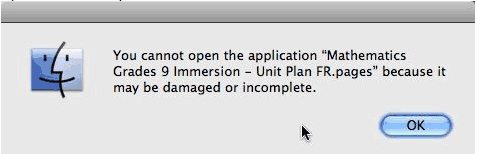
You cannot open the application “Mathematics Grades 9 Immersion – Unit Plan FR.pages” because it may be damaged or incomplete











