Snipping tool in Vista. Is there free tool for Windows XP?

Hi Experts,
Snipping tool as in Vista is there any free tool for Windows Xp?
I basically need to take screenshots of specific portions. Any help would be great.
Regards
Padmini


Hi Experts,
Snipping tool as in Vista is there any free tool for Windows Xp?
I basically need to take screenshots of specific portions. Any help would be great.
Regards
Padmini


The only way you can download Snipping tool in Vista to Xp is if you are using the XP Tablet PC. Snipping tool can also only be installed in some Windows 7 OS. But, luckily, there's an alternative tool that Snipping tool in Vista does, this is called "Snippy" it's features may have the same with the Vista's tool do.
To download this Snippy tool, click the link below;
http://download.cnet.com/archive/3000-13455_4-11014443.html
It is an 84Kb size file. Easy to run because it is executable. And once executed, it will automatically starts up.

Click on the Scissor tool which can be found in the taskbar notification area. Simply set its options and start using.
Or the easiest way is to use Paint in your OS installed program.


Hi,
Snipping tool is a built in program for windows Vista. If you want to use these snipping tools in Windows XP then you have to collect it form shop or you can download it from many websites. Some websites have demo version of snipping tools.
If you want full version of snipping tools from Microsoft Corporation then you need to buy from them. Also you can find some free version of snipping tools for windows XP for normal use. One of those is http://xpsnipping.codeplex.com/. In this link you will find Windows XP Snipping Tool Build 7-7-11. Its free so you can download it.


Their is also another solution to your problem. Aside from spending time searching snipping tools over the internet and times on downloading the software which would possibly be hard for you to maneuver into. You can just use built-in tools in WinXp OS.
Here are the steps to do so using only the Print Screen Key and Paint application.
1) First you should show the image or application you want to snap.
2) Click on Print Screen Key on the keyboard
3) Open The Paint Application. Click Start ->All Programs -> Accessories -> Paint
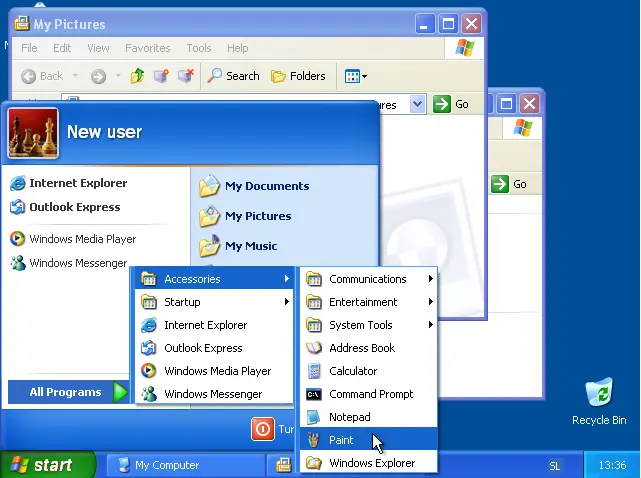
4) Click Ctrl + V on the keyboard to paste the screen snap on the paint space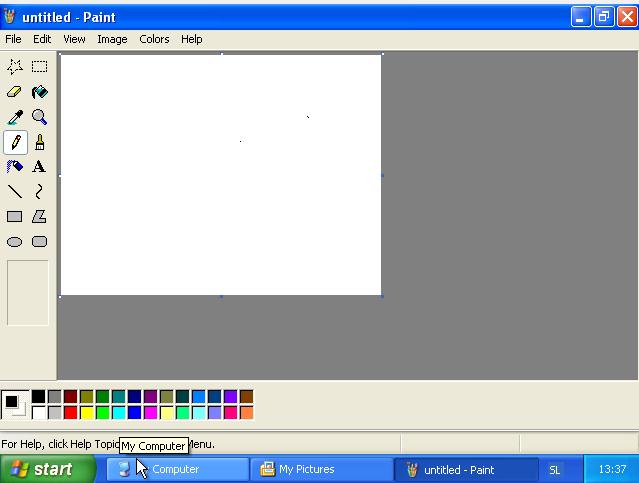
5) Click on the Square icon on the top left of the Paint Tool Box
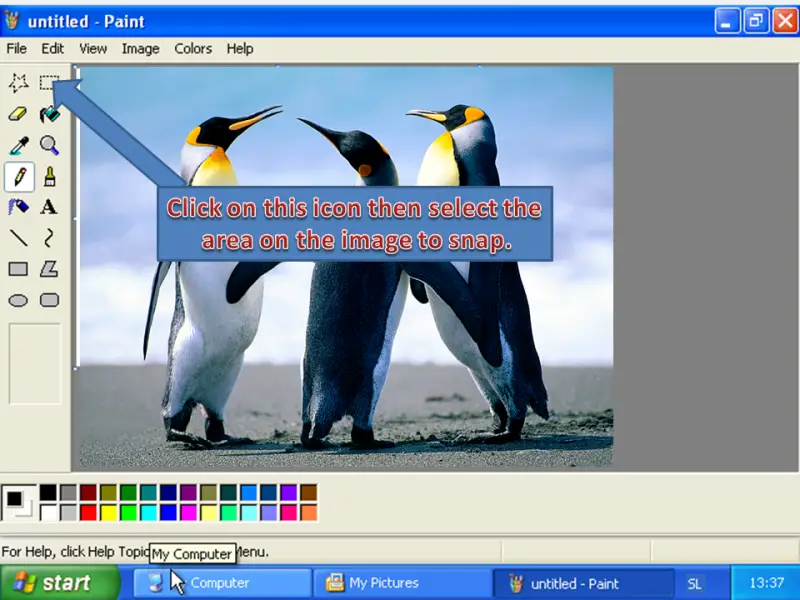
6) Select the area on the image you want to snap by dragging the mouse over the image
7) Click Ctrl + X on the keyboard to cut the selected area
8) Click Ctrl + N to open a new Pain Application
9) Select 'No' if prompted.
10) Click Ctrl + V to paste the selected part of the screen snap.
11) Save your work as a new image file.
12) You are DONE!
CONGRATULATIONS. this is a great alternative.
