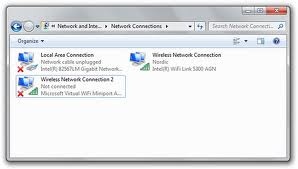Snapshots in Windows network ?
Asked By
10 points
N/A
Posted on - 09/20/2011



Windows network snapshots can be check in Windows, Go to Start, Control Panel, Network and Internet, Network and Sharing Center and Change Adapter Settings. In this page, you'll the icons of what network is being used, could be dial-up, LAC connection, Wireless Connection, VPN, via Bluetooth, 1394 connections and or thru printer and scanner.
This page list down all different type of windows networking. This is the snapshots of windows network. By going into this page, you will identify what windows network you've used.
A common Windows Network is Windows File Sharing, Access to Network Resources, Troubleshoot network, Share Files & Printer and with Winsock issue.