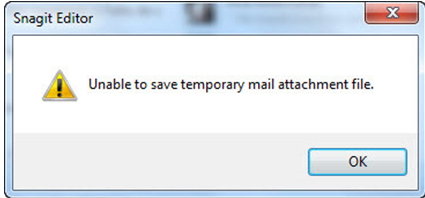Hello,
When I tried to send by mail, taking the default windows live mail as the default application to mail, I received this error message-see attached image. What means this error and how to resolve it? Any help would be really appreciated. Thanks.
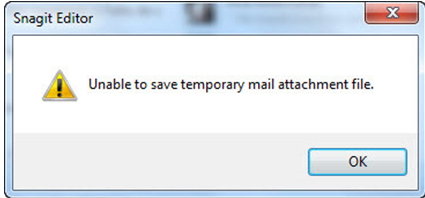
Snagit Editor
Unable to save temporary mail attachment file.
OK
Snagit Editor error has occurred

Hi there Ronald R Eagle,
The error you're getting happens when the user doesn't have sufficient rights to write in the Temp folder or the server containing Temp folder is down.
To resolve the problem, try using the application as an administrator, or give your user all sufficient (admin) rights.
There is also an almost simple workaround for this problem. You should create a new, fake, Temp folder and change registry key. Here is how to do this:
Open your explorer and create a new folder right in your C drive. Name the new folder temp0.
Click start button, then Run, type regedit and press enter.
On the left side of the screen find HKEY_CURRENT_USERSoftwareMicrosoftOffice**.0OutlookSecurity (** – number depends on your MS Office version).
When you locate the registry key, click on it.
Find the Outlook SecureTempFolder on the right side of the screen and double click that item.
Change the Value Data field to: C:temp0 and confirm the changes by clicking OK.
Close all programs and restart your computer so the changes take effect.
Best regards,
Drake Vivian