Smart Dot Laser Pointer by Apple

Apple releases a new gadget for presentations, How is this gadget applicable to any non-Apple gadget?


Apple releases a new gadget for presentations, How is this gadget applicable to any non-Apple gadget?


Hi,
This accessory for the iPhone will be very helpful for professionals and students who make presentations. Indeed the "Smart Dot" is a laser pointer that you can plug into the jack of your iPhone, also you will need to download a special application from the manufacturer website which made a few significant extras.
This application is also available for free on the App Store, it allows you to connect to your computer using WI-Fi network and you can control the mouse pointer remotely via the built-in trackpad.
The application is also compatible with presentation software Keynote and PowerPoint so you can change the slide distance on either Mac or Windows via the free Smart Host Dot. A version of controller for Android is expected to be released shortly.
This gadget comes with: a stylus for your touch screen and a strap that allows you to hang it wherever you wish. It is available now at 59.95 euros on various online stores like BeGeek or ApplicationiPhone.
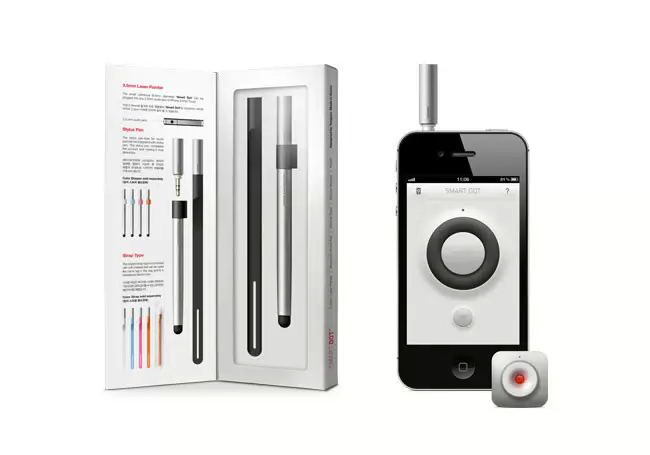
Thank you


Besides the Smart Dot Laser Pointer device from Apple, you may also use the Smart Dot App to control wirelessly the Smart Dot Laser Pointer and also the presentation software such as Microsoft Office PowerPoint and or Keynote. It’s like attaching your Smartphone to the Smart Dot Laser Pointer to control it alongside the presentation program. The Smart Dot Laser Pointer’s stylus pen lets the user take notes easily while the Smart Dot App’s Air Mouse function lets you control the computer.
The Air Mouse function of the Smart Dot App is powered or controlled by Wi-Fi as well as controlling of the presentation software. In addition, to be able to use the presentation mode you need to install the Smart Sync program on the computer to be used on the presentation. This application is available at Apple | iTunes | iTunes Preview | Smart Dot.
The Apple Smart Dot App



Well done experts and thank you for your nice comments. Sharath, your solution is excellent; actually I did not expect to get such a good comment. I am a student so it is very important for me to know how I will make a presentation using the new Apple gadget, and also understand how this gadget is applicable to any non-Apple gadgets. Essentially, what I needed was to read your comments and then understand everything. I am now able to use the Smart Dot App application, which isa very convenient application because it is helping me to make successful presentations. Thanks again.
