
I recently Downloaded and installed Samsung Kies. The installation source was Samsung itself so the software is completely legal.
I however can't read any messages displayed on the screen as i see small boxes

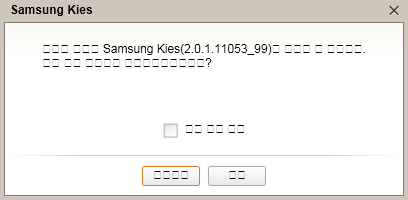
Any idea on what's wrong? I tried re installing but it did not help much.
Any help would be appreciated
Answered By
bryan0
0 points
N/A
#94847
Small Boxes Shown when i open Samsung Kies

Hello !
The boxes indicate that your computer doesn’t support that language being shown there. Even if you download a patch for that certain language i don’t think if you would be able to read them, (usually Chinese or Japanese). In your case its very hard for you to determine on how will you configure it because you could not understand what’s its saying. How about downloading a compatible version of that. Here's a link , you can try downloading it and see if it works. http://www.softpedia.com/get/Internet/Telephony-SMS-GSM/Kies.shtml
I hope this would be a help
Regards!
Answered By
jeanne
5 points
N/A
#94848
Small Boxes Shown when i open Samsung Kies

The problem here is that you have downloaded the wrong language version of Samsung Kies. The best thing you should do is download the English version of Samsung Kies.
There is a lot of website that offers download of Samsung Kies and some also states the language version of the software. Even if you your pc supports the language on the installer, you still won't be able to read the symbols or language of the installer.
There is also a link in Samsung that lets you download the latest version of Samsung Kies and it lets you choose from windows platform or mac platform. Download the latest version of
samsung kies. Uninstall the one with the wrong language and install the latest version with the right language version.












