Skype.exe – Application and MS Visual Studio Errors

My Skype software is acting weird for the past few days.
An application error will be shown when shutting down my computer.
The error is relating to a memory issue as shown below.
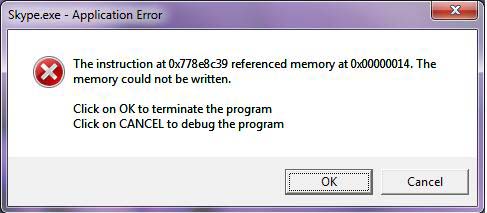
If I can be able to hit the OK button, the shutdown will continue but if not, I cannot shut down since the Skype is still active. But it happens only when I am using Skype for Video Calling. The problem seems to be getting worse. Now, I am receiving this error from Microsoft Visual Studio stating an Access Violation. How can I fix this?
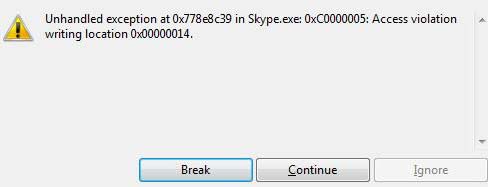
Error:
Skype.exe – Application Error
The instruction at 0x778e8c39 referenced memory at 0x00000014.
The memory could not be written.
Click on OK to terminate the program
Click on Cancel to debug the program
Unhandled exception at 0x778e8c39 in Skype.exe: 0xC0000005: Access violation
writing location 0x00000014.











