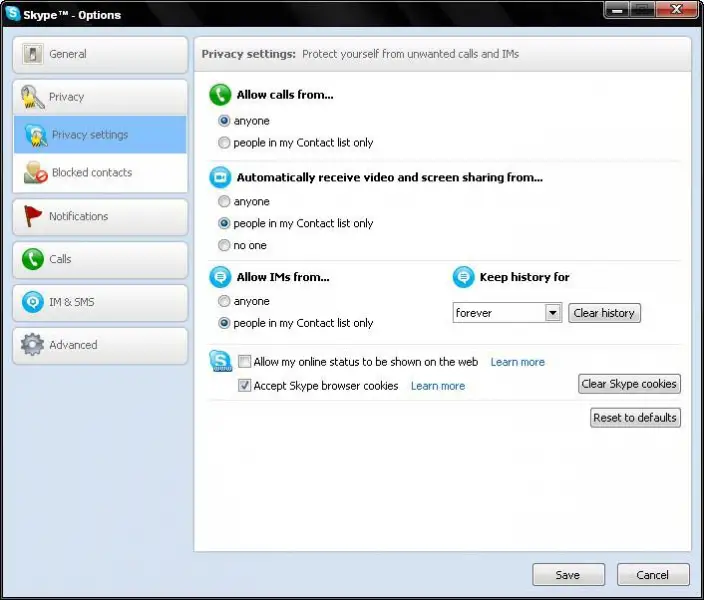Asked By
Andrybosk
0 points
N/A
Posted on - 10/10/2011

I download Skype but am having trouble progressing to making any calls, as my microphone is not working, in spite of configuring it as advised In the Tools – Options – menu I don't have the "Sound Devices" button and so am unable to configure the Audio In and Audio Out..
Skype trouble progressing to making any calls

Hi friend,
First go to the Skype icon and run Skype with internet connection. Then go to its menu bar and then click on Skype option. Then click on account option. You will face this type of window.

Here you can configure what is wrong with Skype.
Other option is go to Skype bar again and then open privacy tab. Here you will face this type of window.
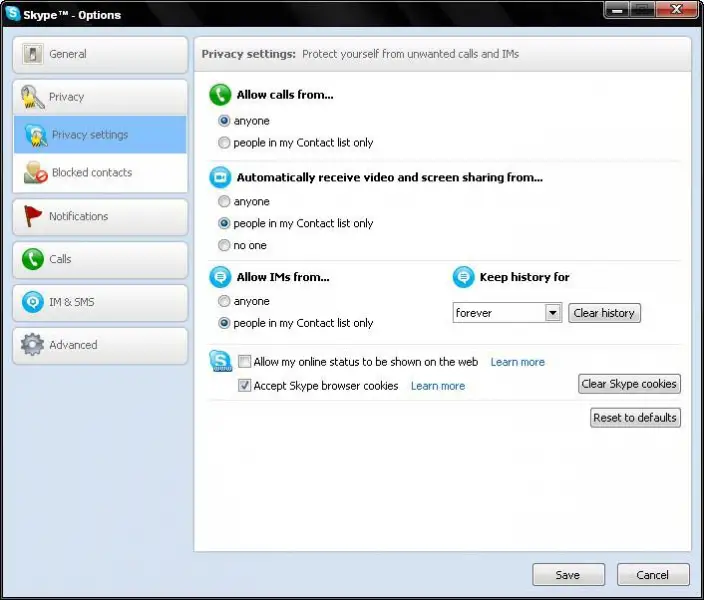
Here you can configure your Skype about calling, audio, video, sound etc. go there and configure it too. Configure voice test and then check audio and calling from default voice check service of Skype.
Answered By
lee hung
75 points
N/A
#90596
Skype trouble progressing to making any calls

Hi Andry,
As you do not have the sound devices installed, I do not think you will be able to make calls on skype. So first ensure that the sound drivers on your machine are installed and working properly by using the following procedure:
– Right click on my computer and choose properties
– Click on hardware then click on device manager
– Go to sound, video and game controllers, expand the list to see if the sound drivers are installed.
– If they are not, right click on one and choose update driver. Choose to update the diver online or from a directory on your computer. Do this for all the other drivers that may not be installed.
Before updating your drivers online, ensure that you have an internet connection.
Hope this helps
_______
Regards
Lee Hung.