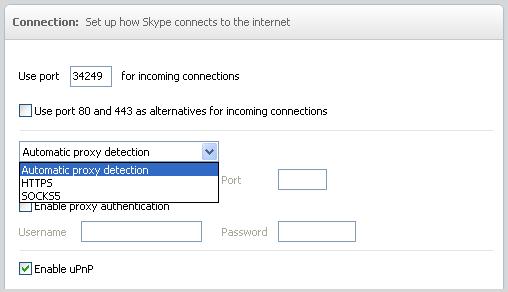Asked By
jahina
0 points
N/A
Posted on - 10/29/2011

I have Skype id.
I can not open this from my PC as I am using a proxy server.
I configure the settings as following
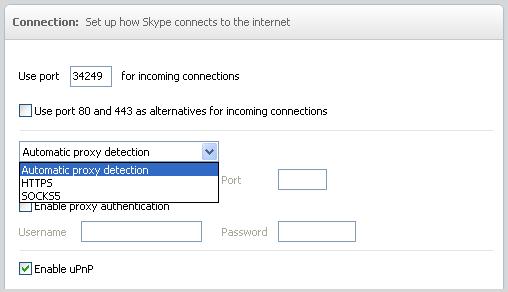
But It can not detect automatic settings.
What can I do to get connected?
Please help me to give your information.
Skype proxy settings is not working

Does your proxy server requires you to enter a username and password? If so click the check box Enable proxy authentication, enter the username and password that was given to you by the proxy server.
If you don't use a username and password to access the proxy then Skype has trouble finding the proxy automatically. You can try this, select HTTPS or SOCKS5 (Go to your proxy server site for more details) from the drop down menu and enter the IP address of the proxy server and the port that the proxy server uses
It is also possible another program or service is using the port allocated to Skype. To check this select run in the start menu > type cmd.exe and enter. The command prompt should open. Type netstat – a and enter. Now look for port number 34249 in the local address column, right after the double dot. Is that port has the state as CONNECTED or ESTABLISHED when you are not using a proxy.
Then you have to change the port Skype uses for incoming connections, use a free port number close to 34249
Skype proxy settings is not working

Hi Jahina,
You can connect Skype via proxy server. If You can manually configure Skype to connect to your proxy if you know your proxy settings. Make sure that you enter details of the host and port of the proxy server. You also need to enable proxy authentication if it is required.
After that, you will type you username and password which has been required by proxy server "NOTE: This is not your Skype username and password." and then click save. You have to make sure that Skype not running anymore and then you need to close it.
Refresh your computer open Skype and then log in.
I hope it helps.
Zorian
Answered By
lee hung
75 points
N/A
#95598
Skype proxy settings is not working

Hello Jahina,
I will advice that you completely uninstall the Skype that you have installed on your computer and do a fresh clean installation. When the installation completes, do not set the connectivity options, just use the default settings for your Skype. When you install Skype, it automatically configures itself using the connection settings of the network that you are on, and trying to alter the settings may bring complications like the one that you are having.
All you have to do is look for the login page and sign in to start using Skype or register for an account with Skype if you have not done so. There is no need of altering the settings.
Regards
Lee Hung