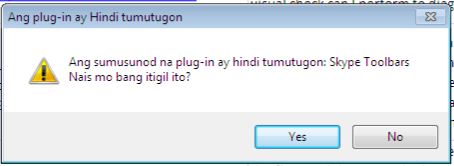This is really a problem for me, I always encounter this one.
Don't know what is the problem of my Skype, or my Skype toolbar or whatever. I hope someone could send me a solution.
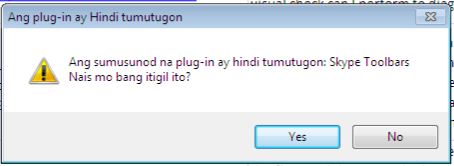
Ang plug-in ay hindi tumutugon
Ang sumusunod na plug-in ay hindi tumutugon: Skype Toolbars
Nais mo bang itigil ito
Yes No
Thanks
Answered By
wakish
0 points
N/A
#95434
A Skype Plug In Error

My first idea to resolve your error is that i would advise you to update your windows, the other cause could be may be your registry has dead links ,and my way of resolving these two issues is to first,
to first make sure you have the latest windows updates and open the start button , go to ' all programs' then to 'windows update' look for 'wizard and install all the updates' then the final stage is to shut down the computer and restart it.
then clean out the registry by downloading the registry cleaner and also try and re install your skype and hopefully your skype will work well without error messages.
Answered By
lee hung
75 points
N/A
#95433
A Skype Plug In Error

Hi Techdee,
The problem could be resulting from broken registry keys of your skype program. So I will advice that you uninstall skype completely, run the disk clean up utility to remove all the setup files and install it again. This should fix the problem.
Otherwise check the connection status of your internet, if it is slow then it could also the possible cause. Restart skype, and by restarting I mean open the task manager and end all processed being run by skype. Open it again, and try logging into your account, see if it works for you.
Hope this helps.
___
Regards,
Lee Hung.