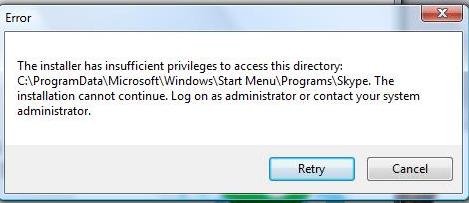Hi,
The Skype installed on my system auto updated itself. However,the update has failed yielding the error shown below.
I am the only one who uses the computer, and I definitely have admin privileges.
I have tried downloading the latest version of Skype but unfortunately it gives the same error.
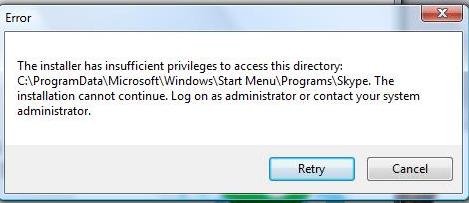
The installer has insufficient privileged to access the directory:
C:ProgramDataMicrosoftWindowsStart MenuProgramsSkype. The installation cannot continue. Log on as administrator or contact your system administrator.
Please help me!
Skype: The installer has insufficient privileges

Hello Brian,
I understand you have an issue with installing Skype on your system.
-
The first thing I need you to do is uninstall Skype completely from your computer. To do so you will go to your Control Panel and click on uninstall programs.
-
Restart your computer and once you are back on your desktop, re-download and install Skype.
-
When the Skype is finished installing, right click the program and you should get a drop down menu with options. Select “Run As Administrator” and continue install.
-
If the above does not work, you could try a system restore to a previous point when your computer was working properly.
Skype: The installer has insufficient privileges

Hello,
The error you are facing because your something changed the security settings of your skype. To fix this follow the steps below:-
1. Go to the directory where is Skype is installed. From there Right click on the Skype folder and go to properties.
2. Go to the Security tab and clcik edit.
3. Select the Permission group to everyone.
4. Restart your computer and install the latest version of Skype.
If you don't want to go in that much of hassle here is a MR. FixIT link. Go to the link and click on the MR. FixIT icon
Skype: The installer has insufficient privileges

Hi Brian,
My recommendation is side by side these solutions also visit another Techyv post where you will get another technique to resolve this issue.
Windows 7: Why won't Skype update take effect?