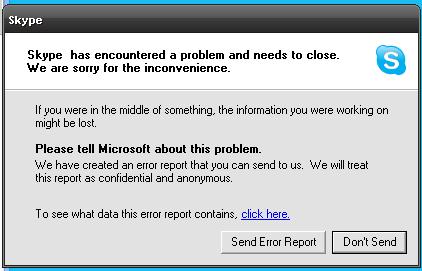Asked By
Andrew5
0 points
N/A
Posted on - 09/09/2011

Hello everybody.
Recently I have updated my Skype to the latest version, and now I got problem.
When I try to start it I get a don't send error. Tried to reinstall Skype, install older version but no luck.
I do not know what version I had before when it worked. So I cannot restore it to the time when it worked.
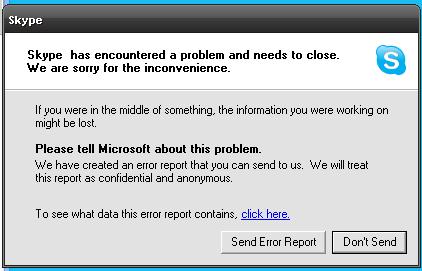
Skype has encountered a problem and needs to close.
We are sorry for the inconvenience.
Skype doesn’t start and shows don’t send error.

Skype support team do not provide any solution for the problem you have, or you cannot specify your problem.
What i can suggest for you, is that you have to uninstall your currently install version.
To uninstall you current version click on start > control panel > add remove programs and then select your Skype and click on uninstall and wait a moment to complete uninstall.
When you successfully uninstall your Skype, Then go to Skype download site and download latest version and install it.
It will work properly.
Skype doesn’t start and shows don’t send error.

Hi There
Did you install the new version with the old version? I mean when you having an old version with your computer?
This error may occur when you installed the latest version without deleting the previous version of the Skype.
Method 01
Uninstall both versions first. And delete all the temporally files and try to install the latest version again and try.
Go to hidden folders and delete all the files related to the Skype. You can use a freely available Skype uninstaller and uninstall the Skype, because they are uninstalling the Skype correctly.
Method 02
And check in the task manger (Ctrl +Alt + Delete) whether its running two Skype application at once.
If so delete both from the task manger and run the Skype again.
Answered By
joeshak
0 points
N/A
#122604
Skype doesn’t start and shows don’t send error.

Hi,
If you encounter this problem, you will need to do a full installation:
1. You need to check is Skype working or not through the task manager (Press ctrl+alt+delete), if it is working you need to end the process.
2. Uninstall the Skype from control panel > add or remove programs > Skype > uninstall
3. Go to C:program file > Skype and delete the Skype folder
4. Launch internet explorer > tools > internet options > general ,choose setting in the browsing history and then ""view files"".
A page with temporary files will open, delete all the files in this folder
5. After that go to internet options > advance > reset internet explorer settings > reset
6. Restart your computer
7. Now all you need is download new fresh setup file from Skype