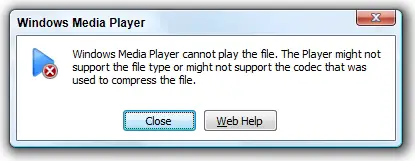When I raise the file it was the error took place (was produced).
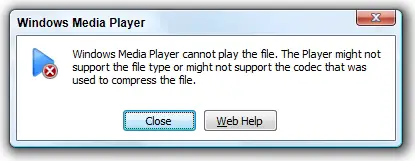
Windows Media Player
A Windows Media player cannot play the file, The player might not
Support the file type or might not the codec that was used to compress the file.
The question is not clear. I do not have any way of arranging.
Please give me some linkage to obtain more information.
Sinking Feeling and Repairing a Corrupt WAV File

Hi Pamela J Mullis,
Sometimes Windows Media player shows this type of message. It means that your computer is missing a codec or a codec didn’t install successfully. It’d be possible to download the codec if you got the name but in this case you didn’t get any codec name. So, I think it’d be better if you reinstall the Windows Media player and enjoy it.
Good Luck.
Sinking Feeling and Repairing a Corrupt WAV File

Hello!
I have also faced this type of problem. Actually, WAV files are making problem with windows media player. I like to suggest you to take KM Player or VLC Player.
Any of these software can make you relief from this big issue. Even, you can search for forums for getting others media players.
But, I think these two are the best. Try this.
Have a nice time!
Sinking Feeling and Repairing a Corrupt WAV File

If Windows Media Player can’t play the video you want to watch, it means the video format is not supported. To fix this, you simply need to install the codec of the video format you want to watch. One example is the flash video format or FLV. Windows Media Player doesn’t support this format by default.
But on my computer, Windows Media Player is very much capable of playing FLV videos. That’s the advantage when you install new codecs. To expand the media support of Windows Media Player, install K-Lite codec pack. Here’s an explanation what a codec is and what it does. A video codec is software or it can also be an electronic circuit that compresses and decompresses digital video.
A video codec converts uncompressed video to a compressed form or format and vice versa. In video compression, the term “codec” means “encoder” and “decoder.” In digital video, every file format uses a particular codec or video codec like for instance, MP4 and AVI video. There is one codec for the MP4 format and there is one for the AVI format and you cannot interchange them.
If you try to play a specific video format and its codec is missing from your computer, you won’t be able to play it or the media player won’t be able to play that video. The codec designed for that video format must be installed first. One way to install different video codec is to install popular media players like VLC media player.
Download K-Lite Codec Pack Mega. This mega variant of the K-Lite codec pack is the largest of the four variants: basic, standard, full, and mega. This codec pack provides everything that you need to play all your audio and video files. This codec pack also includes ACM/VFW codec which can be used by video encoding/editing programs.
This codec pack includes Media Player Classic so you can immediately play your files. The latest version at the moment is K-Lite Codec Pack Mega 15.9.0. For Windows XP Service Pack 3, the latest and last compatible version is K-Lite Codec Pack Mega 13.8.5. You can also use MPlayer for Windows or download the latest VLC media player to play MP4 files.