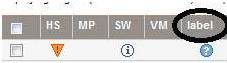Can someone please look at the screenshot I posted below?
This is under HP SIM 6.3. Have you noticed that the column for CW which I renamed the column into “label” displays incorrectly.
What is the reason for this?
Is this a problem with the server side? Please send me some help. Thanks in advance.
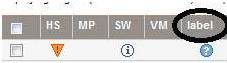
SIM 6.3 CW Column Displays Incorrectly

the solution is :-
first you Close SIM application.
2nd Stop the HP SIM service.
3rd from the ISEE config directory (C:Program FilesHewlett-PackardRemtoeSupportconfig),
Copy the file CWStatusSourceReg.properties to the HP SIM setup directory
(C:Progam FilesHPSystems Insight Managersetup).
4. Start SIM Service.
SIM 6.3 CW Column Displays Incorrectly

This problem often occurs with the old version of HP SIM. Here is a procedure to fix this problem:
1. You have to close the applications of HP SIM including WebUI and also the services of the SIM have to be stopped.
2. Open the ISEE configuration directory and from here, you have to copy a file that is CWStatusSourceReg,properties in the setup directory of HP SIM. Then start the services of the HP SIM and also run its application. The column is now labeled as CW:manwink:.