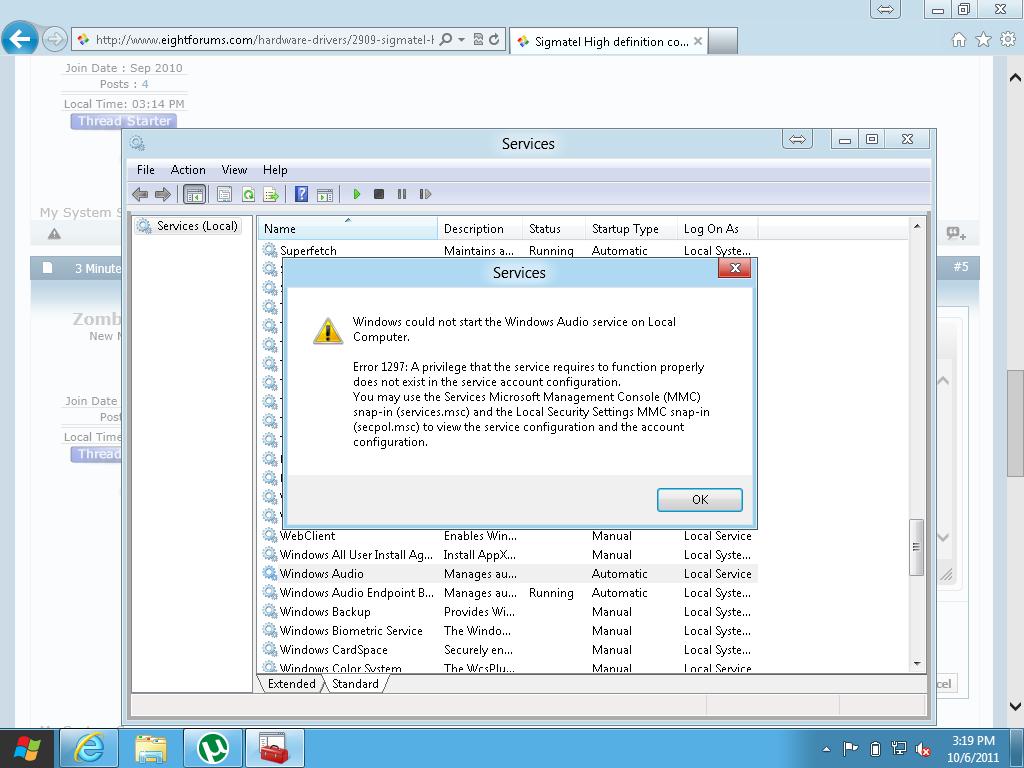Hello there,
Sigmatel High definition codec installed on my laptop but no audio and I don’t know why and what is happening. I have reinstalled my audio driver and still is not working. Is my audio card burned ? If no, how can I solve this error ?
Thanks !
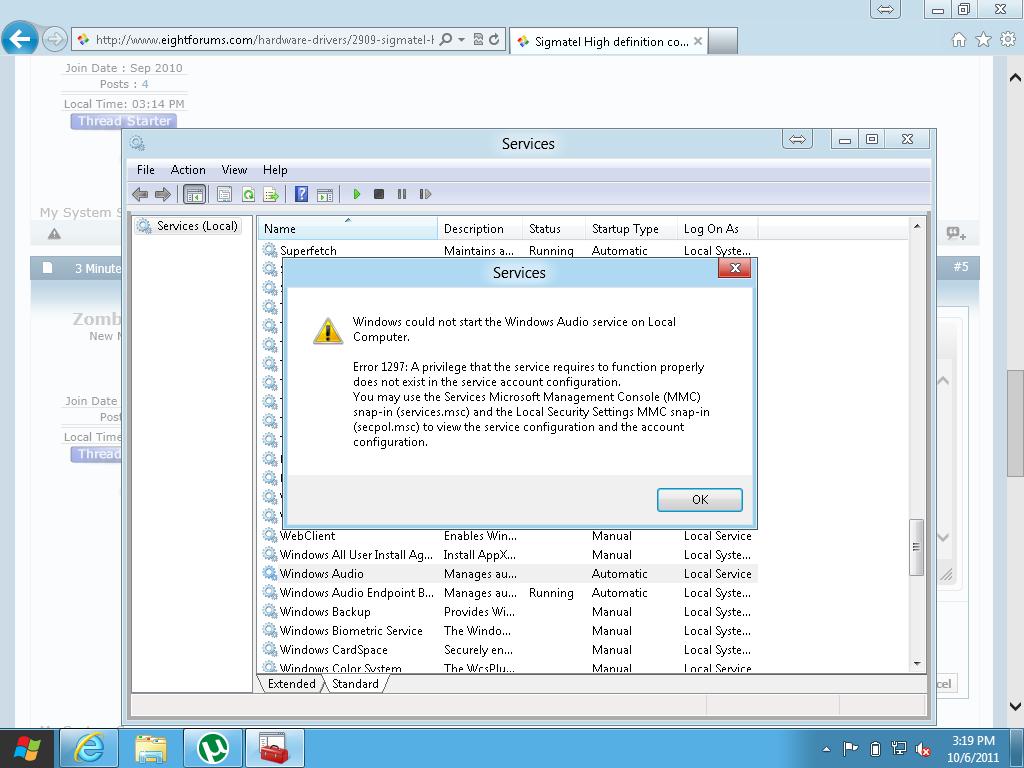
Service
Windows could not start the Windows Audio service on local Computer.
Error 17: A privilege that the service requires to function properly does not exist in the service account configuration. You may use the service Microsoft Management Console (MMC) snap-in (services.msc) and the Local Security Settings MMC snap-in (secpol.msc) to view the service configuration and the account configuration.
Sigmatel High definition codec installed but no audio

I think you need to reinstall the audio driver again then run the installer as administrator when reinstalling. To make sure you are using the latest version of the audio driver that works on Microsoft Windows 7, visit SigmaTel High Definition Audio Codec. Select the appropriate download for your operating system. Once downloaded, uninstall your audio driver then click Start, All Programs, Accessories, System Tools then select Disk Cleanup.
Select drive C then click OK. Check Setup Log Files and “Temporary files”, click OK then click Delete Files. Restart the computer then double-click the downloaded file for your soundcard to unpack the files. Once extracted, right-click “setup.exe” then point to “Run as” and then select Administrator. Restart the computer when it is finished installing the soundcard driver. See if this works.
Also, when installing the audio driver, make sure you are using an administrator account.