
Hi guys
I am running Windows XP and I am whenever I try to shut down my pc I am prompted with the message reading: “The application failed to initialize because the windows station is being shut down.”
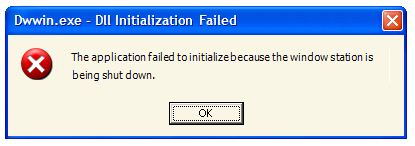
Anyone here who can help me to solve it? Thanks a lot.
Shut Down Error: The application failed to initialize…

One of the things that you could do first before addressing the issue head-on is to make sure you have the latest updates for your Windows. Some errors can be resolved by downloading the latest service pack.
Dwwin.exe is a Dr. Watson error collecting and reporting tool and you can disable this by going to your Windows registry. You need to delete this entry from your Windows registry: HKEY_LOCAL_MACHINESOFTWAREMICROSOFTWINDOWS NTCURRENT VERSIONAEDEBUG. Just type regedit in the Run box found on your xp machine.
You can also try to download registry cleaners found in the internet. These will scan your registry and remove unwanted entries. I haven't use them personally but if you don't want to mess with your registry by editing it, try these programs.
Hope that helps! Good luck!
Shut Down Error: The application failed to initialize…

This is a typical error message that pops up when API is used by some other application and it is preventing you from accessing the wanted application. This is quite a common mistake, and there are ways to fix it. Unfortunately, in your case I think that you might have a virus. It may be preventing you to use the Shut Down application.
The first thing to do is to scan your computer with one of the Antivirus softwares. I suggest you visit Kaspersky site and scan your computer there. If it finds a virus, you’ll need to evaluate the damage done to your PC and then remove it. If it is just a worm you can easily delete it by downloading some kind of Removal Tool, but if it is some different virus you might have trouble deleting it.
There is one more possibility, it may be a problem with your Windows. If it is the case you should install a fresh copy. Remember to do a backup of your registry first and reinstall Windows then, so you can import the saved registry on your new Windows.
This is all I could come up with and I hope it’ll help you.
Have a nice day.
Shut Down Error: The application failed to initialize…

I followed the given steps. I updated my windows but after the boot, the error is still there. So I resorted with editing the registry at REGEDIT. I also used CCleaner to be sure. And after some reboot, the error message is gone. Thank you very much TechyV. Thanks Marie Chan.












