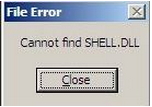Asked By
Bob Adams
210 points
N/A
Posted on - 06/06/2011

Hi,
Care to help me please! I had downloaded a McAfee anti-virus and when I installed it, the following error appeared when it was about the finish the installation.
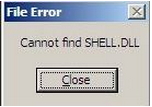
File Error
Cannot find the shell.dll.
The error that was displayed in the screen forcefully stopped the installation of McAfee.
I had referred this problem of mine to my friend and he used the System File Checking Tool to check the damaged and/or replaced files on my laptop. After his application of the system file checker that he used, he restarted the laptop but the same error had appeared. My friend had lost his hope already to fix the problem.
Please help me.
Thank you.
Answered By
Bobie
0 points
N/A
#92619
Shell.dll is missing on installing McAfee

This error appears when installing certain programs, when performing a Windows installation or even if you are just shutting down or starting your Windows. Shell32.dll is important and sometimes this error pertains to a problem in your registry or a malware or hardware issues. To fix this, do not download the missing dll on any dll download sites. It is always best to get an authentic copy of it.
Try the following solutions below:
1. If you think you just deleted the shell.dll file and it is still in your Recycle Bin, restore it. If you happened to delete it permanently, use a recovery software to restore it back.
2. Run your antivirus or anti-malware software and scan your whole system.
3. Run System Restore from the recent point.
4. Remember which program is associated with the shell.dll and reinstall it.
5. Update your drivers for all your hardware devices.
6. Roll back your driver to the version before you update it.
7. Run sfc/ scannow or the System File Checker command.
8. Install Windows updates.
9. Insert your Windows installation disk and then run a repair.
10. Use a Registry Cleaner software.
11. If it's really needed, reformat your computer and perform a clean install.
Shell.dll is missing on installing McAfee

Check that you are installing a valid copy of Antivirus program and you need to check it also on another computer. See that you are installing through the valid source and there is no corruption in your file. Also if you have some virus in your computer then first of all remove it and then try to install your antivirus program.
You can also install it using Safe Mode. Just start your computer in safe mode and then try to install your program and I am sure your problem will be solved. If you have installed another antivirus on your system and you must need to remove it from your system to insure the installation and keep in mind that two antivirus programs will never work on the same computer so just install one copy of antivirus. After you have seen these points I am sure your problem is solved.
Karen cruise.