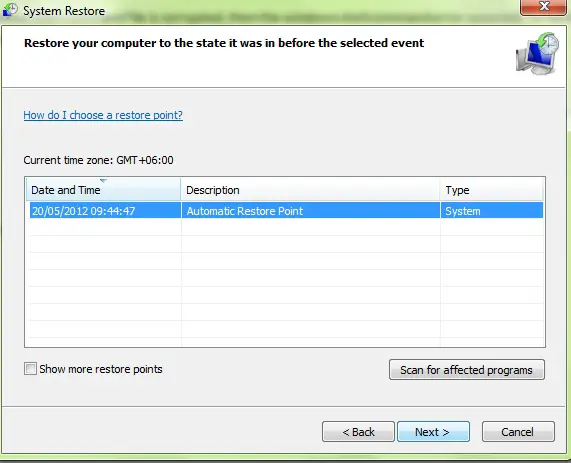Hello good day and I am on the way in working with the updater for my software in making it as auto rather than manual and I have followed the steps as first created Updater and application launcher and the second is the real application as for now I am getting the Error code as -2 even the launch of application is done correctly using windows 7 Real Basic 2011. Help me in completing this by providing the solution.
Thank you.
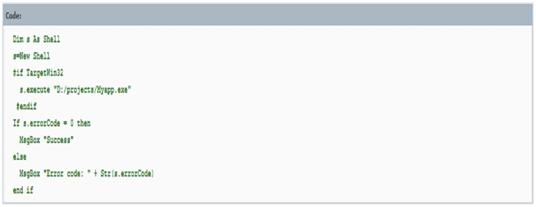
Shell Error Code type 2

If windows shell command file is corrupted, then the windows shell command error occurred. To fix the problem you can try the following steps:
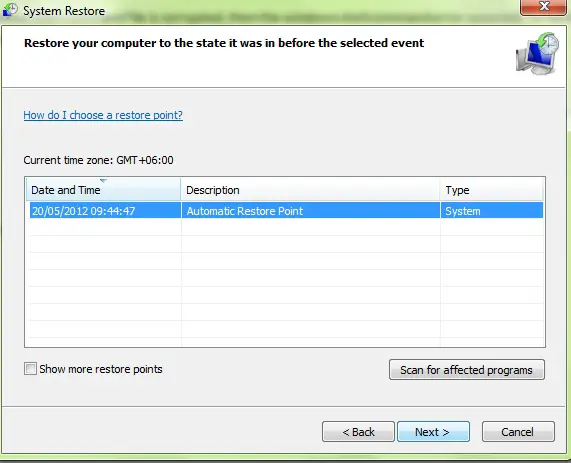
-
Start your desktop or laptop and then log on as an administrator.
-
Press the start button then programs > accessories > System tools > system restore.
-
After appearing the system restore window, select Restore my system to a previous date and then click next.
-
Select the recent up to date restore point and then click next.
-
A window will appear on your screen, click next.
-
Waite a while until the restore is done completely done.
-
Once the restore is done completely, restart the computer.