Share Point products error while configuring and upgrading

Hi there,
I have this error when I want to configure Share Point 2012. Last time when I did this I had no problem, everything worked just fine. Can anyone help me please to fix this error ? What could be the problem ?
Thank you !
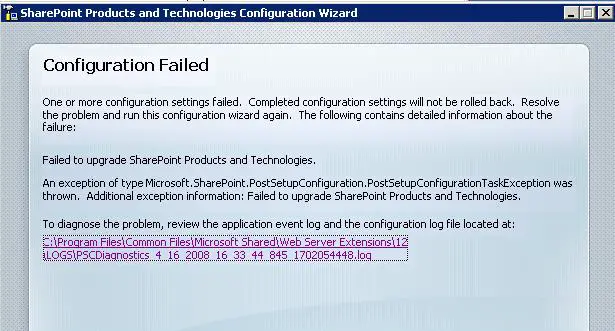
SharePoint Products and Technologies Configuration Wizard
Configuration failed
One or more configuration settings failed. Completed configuration settings will not be rolled back. Resolve the problem and run this configuration wizard again. The following contains detailed information about the failure:
Failed to upgrade SharePoint Products and Technologies.
An exception of type Microsoft.SharePoint.PostSetupConfiguration.PostSetupConfigurationTaskException was thrown. Additional exception information. Failed to upgrade SharePoint Products and Technologies.
To diagnose the problem, review the application event log and the configuration log file located at:
C:Program FilesCommon FilesMicrosoft SharedWeb Server Extensions12LOGSPSCDiagnostics 4 16 2008 06 33 44 845 1702054448.log











