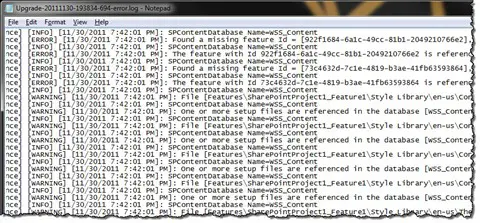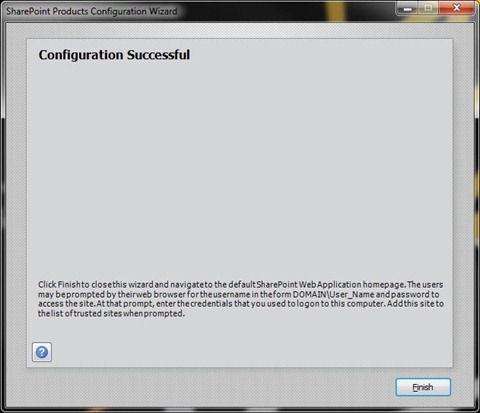Hi TechyV,
I received the following error message which you can see below at the time of running “SharePoint Products Configuration Wizard”. What is the remedy?
SharePoint Products Configuration Wizard
Configuration Failed
One or more configuration settings failed. Completed configuration settings will not
be rolled back. Resolve the problem and run this configuration wizard again. The
following contains detailed information about the failure:
Failed to create sample data.
An exception of type Microsoft.Office.Server.UserProfileException was thrown. Additional
exception information: Unrecognized attribute 'allowInsecureTransport'. Note that
attribute names are casesensitive. (C:ProgramFilesCommonFilesMicrosoftShared
Web Server Extensions14WebClientsProfileclient.config line 56)
To diagnose the problem, review the application event log and the configuration log file
located at:
C:ProgramFilesCommonFilesMicrosoftSharedWeb Server Extensions14LOGS
PSCDiagnostics 2 9 2010 17 44 33 362 56102642.log
Share Point Products Configuration Wizard

Hello Dear Friend,
When we upgrade our SharePoint environment by service pack or accumulative upgrade there is a chance that the update process can fail and an error message is guiding us to a log file link, but we can’t understand or recognize this error. However, there is a place where we can see why this error occurred.
When this error occurs, a few lines related to the error are located in the bottom, and can help us a little to find the error reason.

There is also another location where you can locate the error reason. You need to go to that place where SharePoint logs are stored, like in “C: /Program files Common Files Microsoft Shared Web Server Extensions14LOGS”. Here you will see the number of log files plus the Configuration Wizard error message.

This file contains the exact reason why our update process is failing.
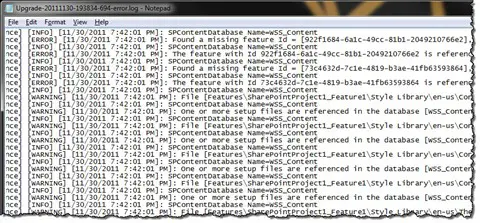
With this information you are very close to fix this issue.
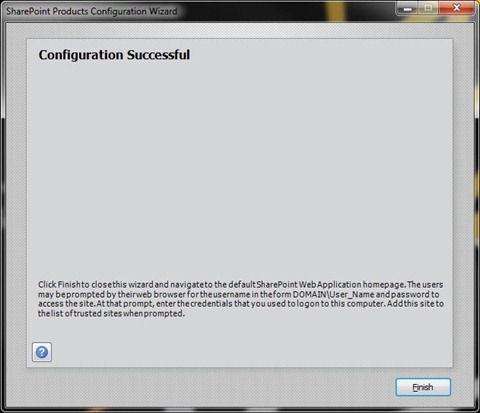
This website has another way to resolve this issue.
Hope this will help you.