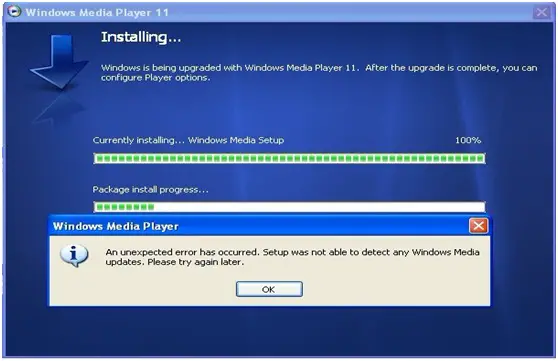Hi,
I tried to upgrade my Windows Media Player with Windows Media Player 11. Window Media Setup was completed.
But while package installation I received an error message.
The screenshot of the error message is given below.
Please help to fix it.
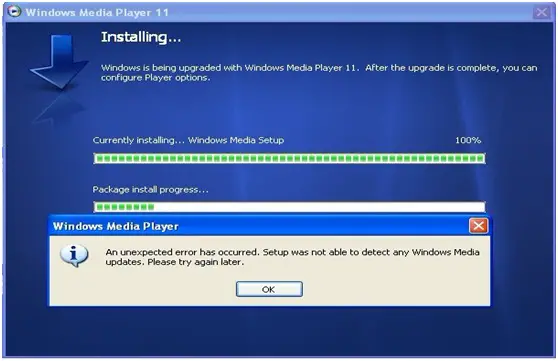
Windows Media Player
An unexpected error has occurred. Setup was not able to detect any Windows Media
updates. Please try again later.
Setup was not able to detect any Windows Media updates

Hello.
There might be a problem at the server end. While trying to update your media player with windows media player 11 the service at the other end might have been temporarily unavailable.
Try to update windows media player after a while. If the problem still persists download the fresh copy from the internet.
Click on the below link to download the software.
https://support.microsoft.com/en-us/help/18612/windows-media-player
Thank you.
Setup was not able to detect any Windows Media updates

Hi Jair.
First make sure that the Windows updates are working. If updates are not running, WMP11 can not connect to Windows Upgrades and perform the installation. If Windows updates are working properly, try to check you WMP with fix it tool from Microsoft. You can find that tool on this link
Microsoft fix it tool
Queen Norman
Setup was not able to detect any Windows Media updates

If you are upgrading Windows Media Player via Windows Update or using a web installer, try using an offline or standalone installer to upgrade your program. Download the offline installer for Windows Media Player. The page will show you the latest possible version of Windows Media Player available for your operating system. If you are using Windows XP, you will see Windows Media Player 11 as the download.
Windows Media Player 11 ships with Windows Vista and Windows Server 2008 and is available for Window XP both 32-bit and 64-bit. Windows Media Player 12 ships with Windows 7, Windows 8.x, and Windows 10 including Windows Server 2008 R2, Windows Server 2012, Windows Server 2012 R2, and Windows Server 2016.
In Windows 2000, Windows XP, Windows Vista, and Windows Server operating systems, the Microsoft Windows Media Runtime contained a coding error that allowed “remote code execution if a user opened a specially crafted media file.”
If the user is using an administrator account when the file is played, the file will allow the attacker to “install programs; view, change, or delete data; or create new accounts with full user rights.” This security issue was fixed in a critical update issued on September 8, 2009.