Setup Microsoft exchange email account

I want to set up my microsoft exchange email account for businesses. My company uses an Exchange server, but i don't know how to use it. Maybe that'll Help you to answer my query.


I want to set up my microsoft exchange email account for businesses. My company uses an Exchange server, but i don't know how to use it. Maybe that'll Help you to answer my query.


Hi Lara,
I can give you full guidance with Picture illustrated. Here we go,
First, Confirm that outlook is not running in your system. Then, go to Control Panel and find MAIL. Click that.

After that you will get below dialog box. Then Choose E mail Accounts
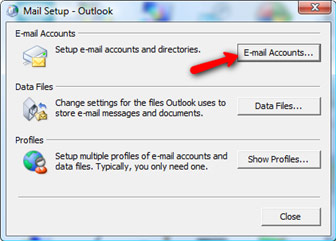
Accounts setting Window Click New
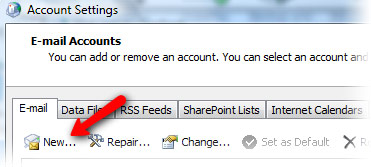
Then Select MS Exchange Server
When you Press next button, mentioned below Dialog box will appear.
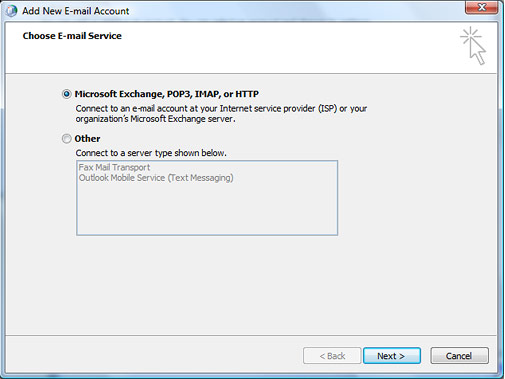
After you are giving necessary details click next. Now Outlook attempt to connect your server. It will take some times.
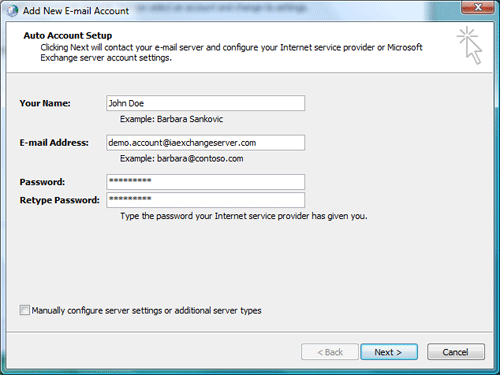
After finish you will be prompted for your Login credentials, Enter your Email and Password.
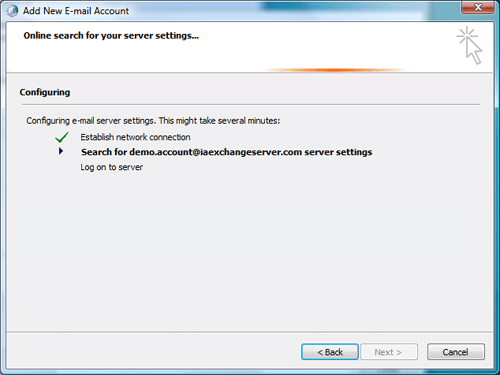

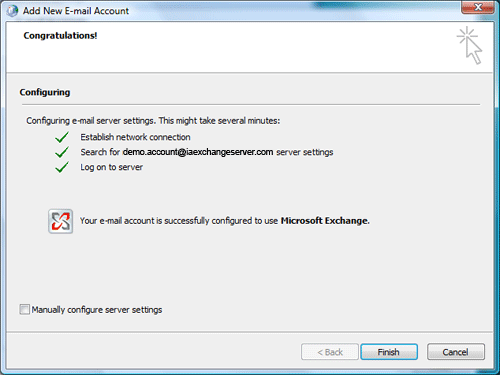
Congratulations Mate! Your Mail is ready to Use.
I hope this information Will Help you
Cheers
simon
