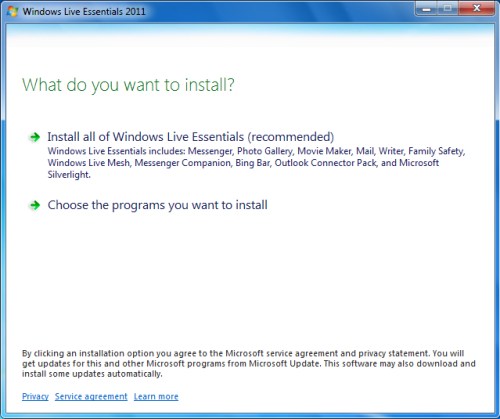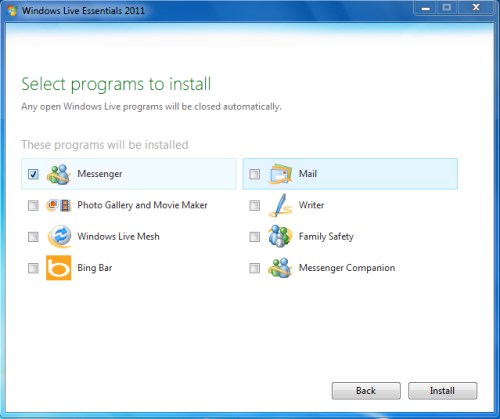Asked By
Linda Troy
0 points
N/A
Posted on - 12/11/2011

Hello everyone, why I can't set up the Windows Live Messenger 2011 and Windows 7 (64 bit)? However, when installing this programs it look runs well, but after the installations nothings happen and the folder is blank. I do not see any failure while installing. So I go to control panel and look for the firewall and turning off and yet same issue (together I installed administration) it's not working. I reboot it certain times but still nothing change. Is there anyone also encounter this kind of bad situations? And I think if you do maybe you should share your ideas. Thank you so much.
Setup issue of Windows Live Messenger 2011

Linda Troy
Hi, installing the windows Live Messenger is comparatively easier, if you are installing it on Windows 7.
What I suggest is that to download it from the official site:https://support.microsoft.com/en-us/help/18614/windows-essentials
After saving the downloaded file to a particular place, double click on it. As soon as the Installation starts you will see the following window:
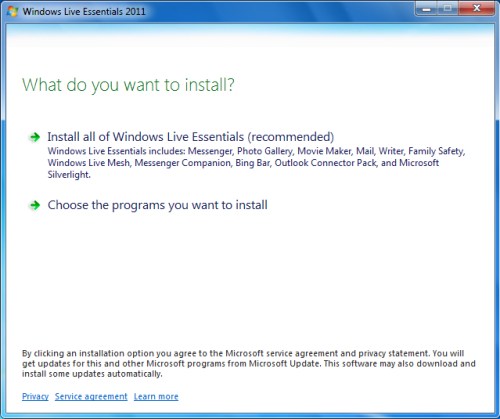
Now if you want to install only the live messenger, click on “choose the program you want to install”
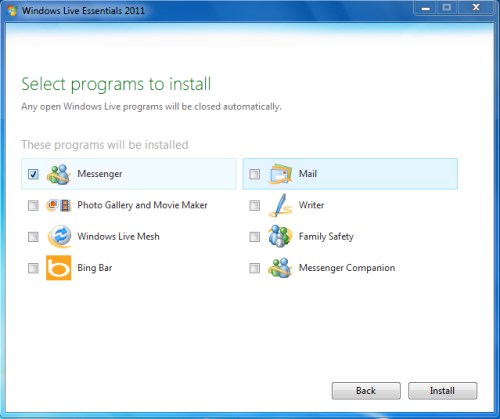
On the next screen check mark on messenger icon, then click on INSTALL,
Do visit the site: http://www.top-windows-tutorials.com/instant-messaging-software/. To get more familiar with the new Live Messenger, and its configuration
.
PT