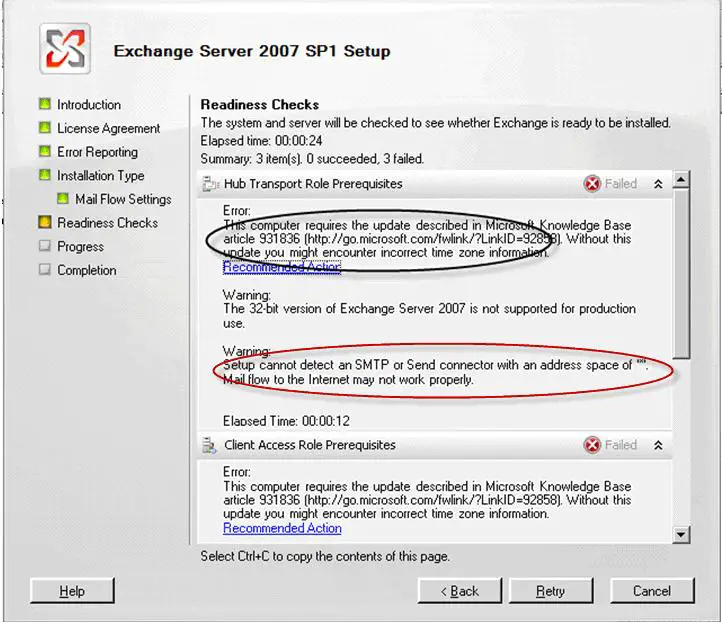Asked By
evelyndnell
10 points
N/A
Posted on - 08/01/2012

Hello
I got a problem. Windows 2008 R2 does not support Exchange (SP, SP1 and SP2) 2007, however since SP3 it is.
But my installation disk only has Exchange 2007 SP1, that’s why first I had to set up this iso and after that update it to SP3. What is the reason?
Help me. Please. Thanks.
Error: “Setup cannot detect an SMTP or Send connector with an address space of ‘*’.”
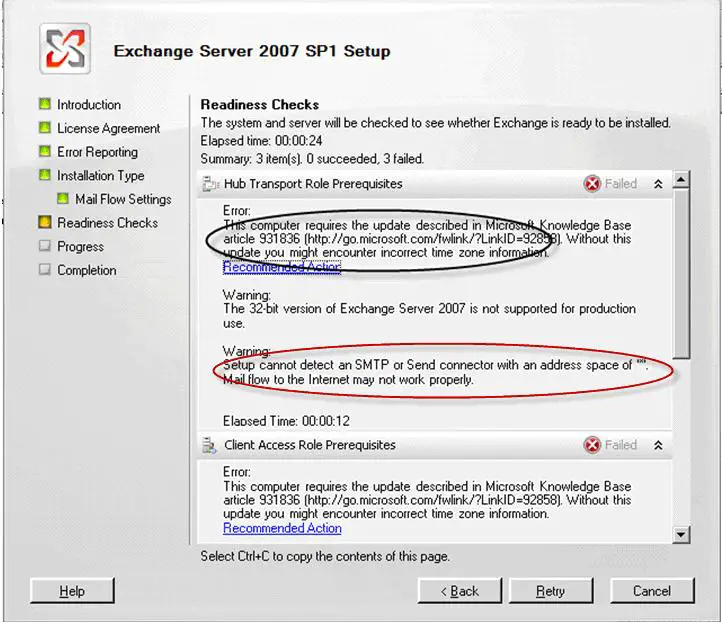
Setup cannot detect an SMTP

To resolve the issue you are getting when using the exchange server, you will need to follow the steps below:
-
First you will need to run the Exchange 2007 with Service Pack 1 Integrated Installation and make sure that it completes successfully.
-
After the installation is complete you will need to create a new "Send Connector" (SMTP Connector), configured it to use the global address
-
You will also have to create the scope internet.
Visit the following site to get more details concerning how the procedures above need to be done in order to get positive results out of them: New SMTP Send Connector Wizard > Introduction Pag technet
Hope this helps.
Regards,
Carl