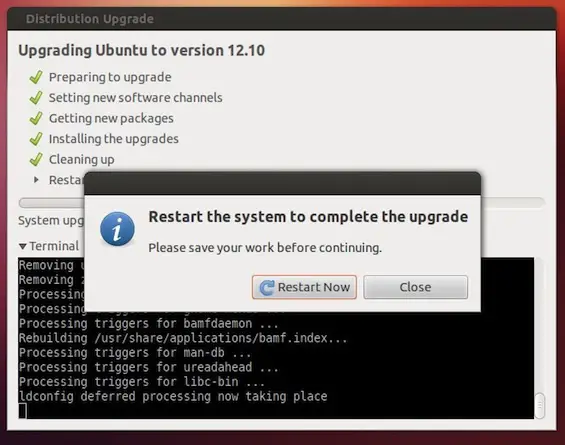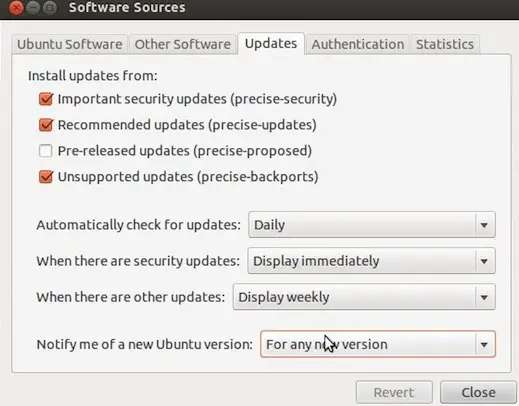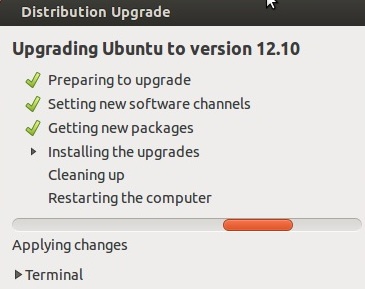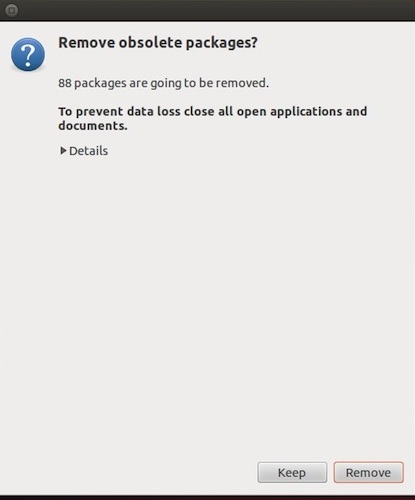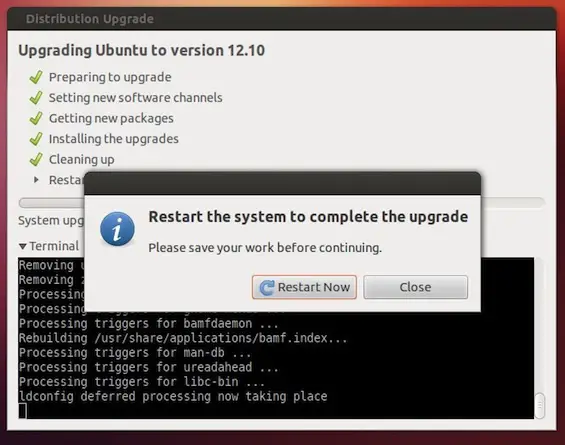Hello,
I'd like to upgrade to 12.04. I'm using the Update Manager to do so.
It gets to the "Setting new software channels" step when I get this error?
I am here for a proper solution and suggestion from experts.
Please help me.
Thanks in advance.
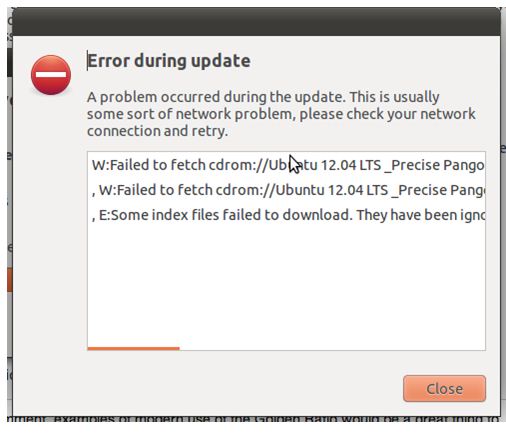
Error during update
A problem occurred during the update.
This is usually some sort of network problem, please check your network connection and retry.
W:Failed to fetch cdrom://Ubuntu 12.04LTS_PRECISE PANGO
W:Failed to fetch cdrom://Ubuntu 12.04LTS_PRECISE PANGO
E:Some index files failed to download. They have been ignored,
Close
Setting new software channels step I get this error

Hi Eugene,
The error is because some packages for software upgrade are missing.
The error can be resolved by following the steps below:
1) Click 'Update Manager', Click 'Check' , Click 'Install Update'
2) Under the 'Updates' tab, select Notify me when a new Ubuntu version as 'For any new version'
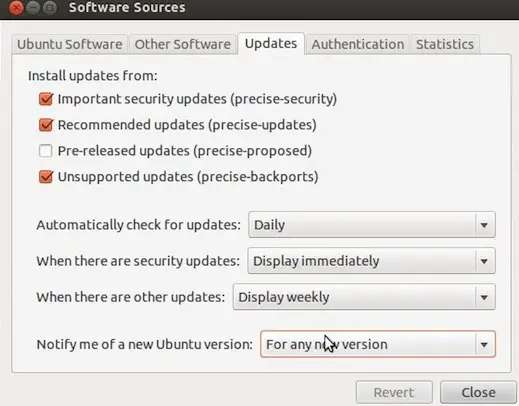
3) Click on 'Upgrade', you will receive a welcome window
4) Select 'Start Upgrade'
5) After the upgrade is complete, Ubuntu will installed updated packages on the system
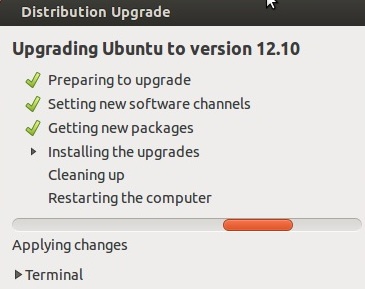
6) You will be prompted to remove obsolete packages, Click 'Remove'
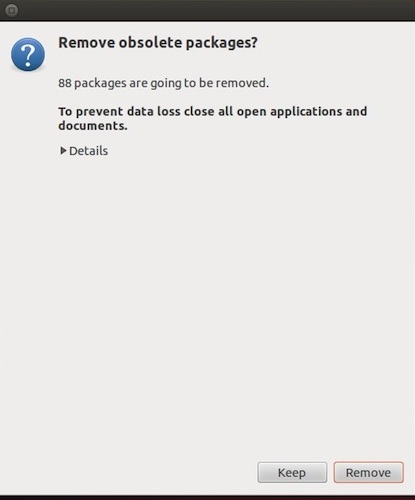
7) After the removal of packages, you need to restart the system
8) Click 'Restart Now' to complete the upgrade