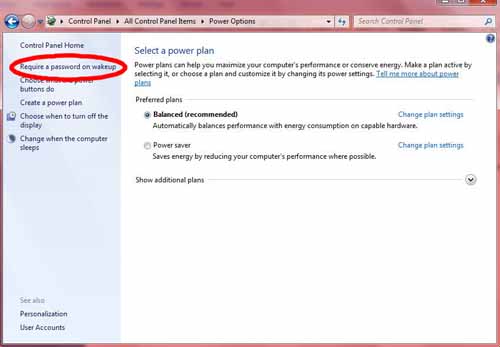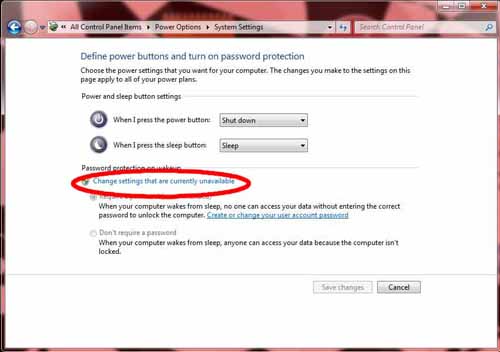Asked By
Nina Marie
0 points
N/A
Posted on - 01/20/2012

I normally put my laptop on sleep mode instead of shutting it down. I desire to have it get direct to the desktop every time I resume using it. Normally it takes me to the welcome screen first. Is it possible to set the laptop to go direct to desktop from sleep mode?
Please advise me.
Setting laptop to go straight to Desktop from sleep mode

Hi Nina Marie,
There are multiple ways to avoid Welcome screen when you come back from sleep mode. I am going to provide couple of them, please let me know if you need more details. Thanks.
Way-1 to avoid Welcome screen in Windows XP:
a) Click on the Run from start menu
b) Type “control userpasswords2” and click OK
c) Select the user you want to login automatically
d) Uncheck the box saying “Users must enter a username and password to use this computer”
e) Click Apply
f) Provide the login password
g) Click OK and that’s it.
h) Next time when you will login you will not see Welcome Screen or login Windows 🙂
Regards,
ELM_Steve
Setting laptop to go straight to Desktop from sleep mode

Hello Nina,
It seems that you want to keep to the password but don’t wish to enter it after waking your computer up from sleep. If that is the case follow the process below:
-
Go to the Control Panel
-
Click no Power Options
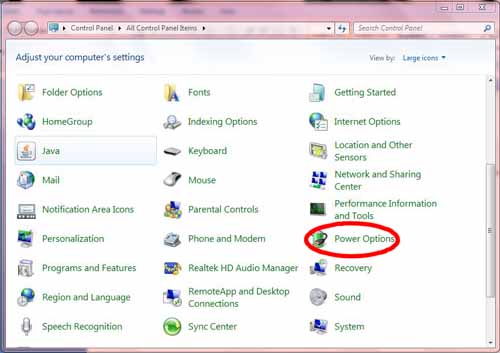
-
On the left you will see the hyperlink “Require a password on wakeup”. Click on it
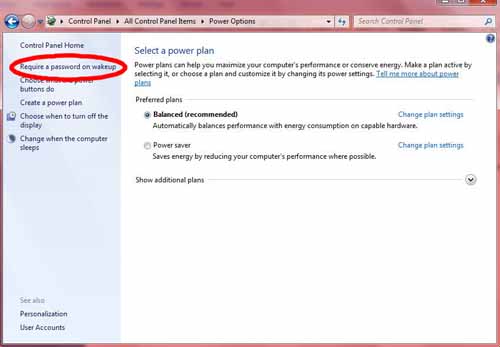
-
There under “Password protection on wake up” you will find”Change settings that are currently unavailable” Click on it (make sure you are logged in as administrator”
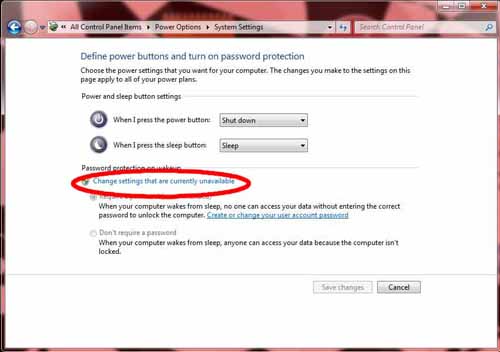
-
There pick “Don’t require password”
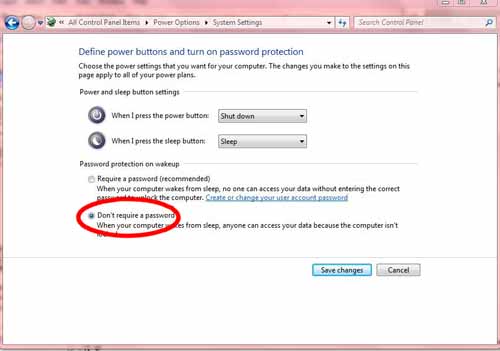
That should let your computer wake up without password
Setting laptop to go straight to Desktop from sleep mode

Tepait and Steve
Thanks a lot for your advises.. They both worked perfectly. I can directly open now my desktop without seeing the welcome page. Keep it up Techyv..
Nina