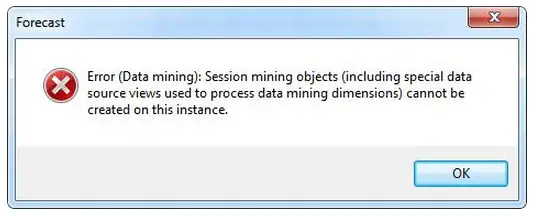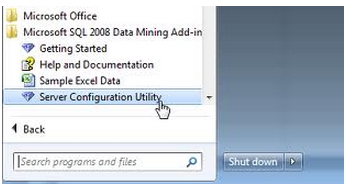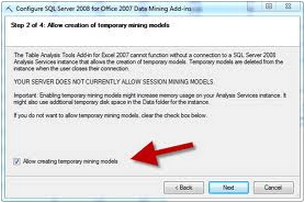Asked By
LeahDLV
0 points
N/A
Posted on - 11/04/2011

I was working with Data Mining in our Microsoft SQL Server 2005 Analysis Services (SSAS). I then tried to process and analyze the data when I received this error message (see below). I was a bit new to SSAS so I turned to this forum for some help. Any advice on what to do next? I hope you can provide a step by step process on how to resolve the issue.
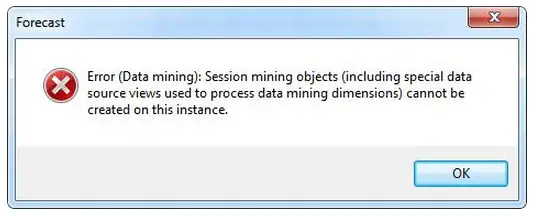
Forecast
Error (Data mining): Session mining objects (including special data
source views used to process data mining dimensions) cannot be
created on this instance.
Session mining objects can’t be created when using Microsoft SSAS

You are getting that error message because you have not yet configured the SQL server so that creation of temporary mining models can be allowed and therefore you will have to do that. Use the following procedure to fix the error.
-
On your computer, click on start and then All Programs and then choose Microsoft SQL 2008 Data Mining Add-ins, and thereafter choose the Server Configuration Utility option as shown in the image below:
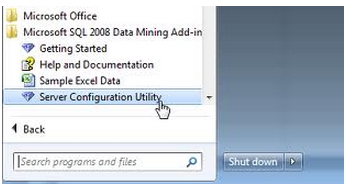
-
Just follow the steps as you will be guided by the utility, and when you come to the step shown in the image below, that is where you configure the temporary session models. You will just need to check the box on the option for enabling the temporary sessions, and that should fix the error.
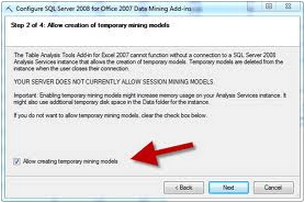
__
Regards,
Mahesh Babu