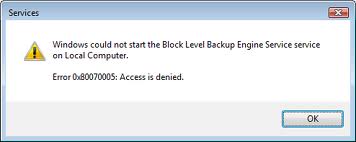Hi,
I am running Win XP Operating System and using the built in function to create and store system image on my network store.It was working for me like a charm but now each time I press ‘Back up now’ an error message occurs with ‘Access denied’. I have spent many hours on Google and forums but could find any resolution. I can’t understand this error message. Please help me to resolve the following issue. Thanks.
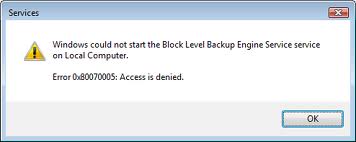
Services
Windows could not start the Block Level Backup Engine Serviceservice
On Local Computer.
Error 0x80070005: Access is denied.
Services error on Win XP Operating System

Resolution 1:
The first thing you will need to do in order to resolve that issue is to uninstall the Bluetooth driver on your computer:
-
On your computer, go to start and then type device manager.
-
After that click on device manager from the search list, and then locate the Bluetooth device.
-
Right click on the device and then select "Uninstall" to get rid of the currently installed drivers.
-
Close the device manager.
Resolution 2:
The second approach towards resolving the issue you are getting is as follows:
-
Go to start, and then run.
-
Type Services.msc in the dialog box of the properties page of Block Level Backup Service Engine.
-
Change to Log On tab.
-
Instead of Log On as Local System Account, change to Log On as [email protected], and then enter the password of admin and then close the properties page.
-
Restart the Block Level Backup Service Engine.
Regards,
Tyler