Asked By
alexrods
1090 points
N/A
Posted on - 07/30/2011

Hello friends,
I am posting here my problem for all to comment unto, when I run Windows Live Messenger I met an error that Signing in to Windows Live Messenger Beta failed because the service is temporarily unavailable.
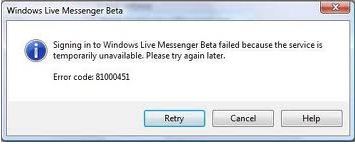
Windows Live Messenger Beta
Signing in to Windows Live Messenger Beta failed because the service is
temporarily unavailable. Please try again later.
Error code: 81000451
After reading the above error message, I waited for a while maybe there services is down, but when knew that my peers can connect, I am now wondering what might be the problem on my computer, what I did I restarted my computer to get a fresh start, after which, I tried to connect again, but same error persisted, please help me solve this issue, thanks in advance.
Answered By
Henry12
0 points
N/A
#123808
The service is temporarily unavailable

Hello Alex,
This problem usually occurs when your contact directory or any files related to this is corrupted. So try to repair it or if you can locate its location then copy it from some other PC and paste into your system and restart your computer and try again. If that is hard for you then you can fix this manually by the following method.
To delete the corrupt contact directory or store follow this method.
Go to My Computer>tools>folder option>and show the hidden folders and files and save it.
Then go to My Computers>Drive where you have installed your Windows>Users>Windows_log-on_name>Contacts>… And delete all files including the hidden files. Then again search the following path
Users>Windows_logon_name>local Settings>Application Data>Microsoft>Windows Live Contacts
And also delete all the files from here. and then restart your system and try again to login.
Hope this will work for you.
The service is temporarily unavailable

Hi! Good day!
This kind of issue occur when the messenger contact store is corrupt. I can give you the information of how to fix this kind of problem. You can visit this site:
Find OMG thx Guest the date is 12-16-2008.Just try to read it and I think, it can help you to solve that problem because all the command that he gives is work.
Thank you. I hope you can do it.
Regards,
Jobethhenser












