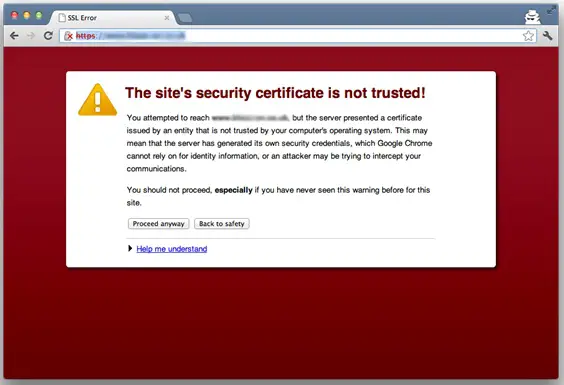Asked By
Jean Moore
10 points
N/A
Posted on - 11/28/2012

Hello TechyV Guys,,
When I try to access any SSL based website I get the following SSL security warning.
Does anyone know how I can fix the SSL error 'Server's certificate is not trusted'?
I can see that the problem is the Issuer (tested with SSL Checker – SSL Certificate Verify).
Any ideas regarding this issue?
Thanks.
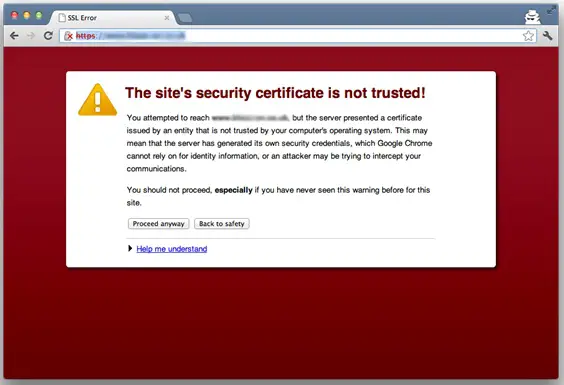
The site's security certificate is not trusted!
You attempted to reach but the server presented a
certificate issued by an entity that is not trusted by your computer's
operating system. This may mean that the server has generated its
own security credentials, which Google Chrome cannot rely on for
identity information, or an attacker may be trying to intercept your
communications. You should not proceed, especially if you have
never seen this warning before for this site.
Server’s certificate is not trusted

Hello Jean,
First of all ensure that, the CABundle is installed with your SSL Certificate. When you got this kind of error. Your SSL provider must be provide with the correct CABundle to use when installing the certificate through WHM >> SSL/TLS >> Install a SSL Certificate and Setup the Domain.
Server’s certificate is not trusted

Hi!
Most of the time, this warning means that you need to import a certification for the Certificate Authority (CA) used by the SSL certificate. Probably the MD5 (Message Digest Algorithm) hash is the main problem since this has may sometimes be invalid. To resolve this, you need to configure and set the MD5 hash correctly. Using the config. editor, you should configure it into "security.enable_md5_signature true". Although the real solution should be is for the email provider to use a hash that is secure.
Hopefully I was able to help you through my suggestion.