Server Manager on Windows 7 Pro 64 bit

I am planning to use Server Manager on my Windows 7 Pro 64-bit to connect to my Windows 2008 R2 Standard 64-bit server. Updates on my Windows 2008 firewall don’t solve my problem.
This is the error message that says Server Manager cannot connect to my other PC.
What’s the proper way to make a connection like this one?
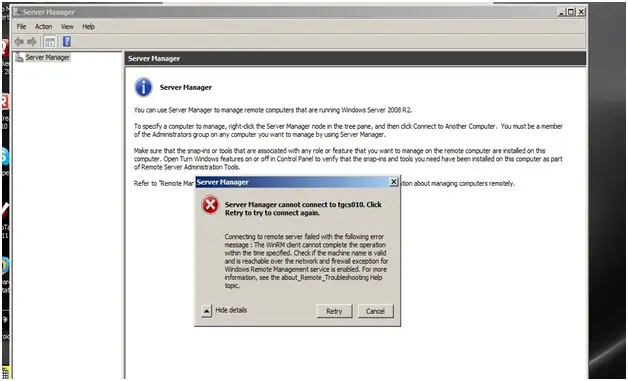
Service Manager
Service Manager cannot connect to tgcs010.Click
Retry to try to connect again.
Connecting to remote server failed with the following error
message : The WinRM dent cannot complete the operation
within the time specified. Click if the machine name is valid
and is reachable over the network and firewall exception for
Windows Remote Manager Service is enabled. For more
information, see the about_Remote_troubleshooting Help
topic.
Hide details Retry Cancel











