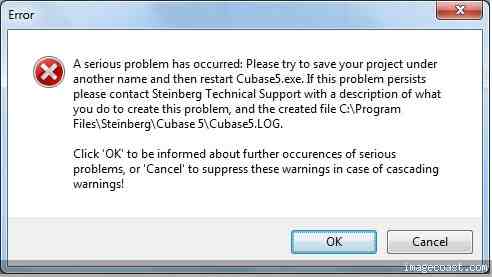Hi expert friends,
While I am working in Cubase 5 all of a sudden I am getting error message. I think it’s a serious problem, It is not allowing me to work further. It is asking me save the project before crashing. I saved the project and I restarted it again but I am getting same error. Please help. Thanks in advance.
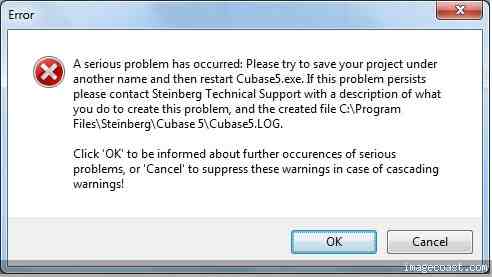
A serious problem has occurred: Please try to save your project under another name and then restart Cubase5.exe. If this problem persists please contact Steinberg Technical Support with a description of what you do to create this problem, and the created file C:Program FilesSteinbergCubase 5Cubase5.LOG.
Click ‘OK’ to be informed about further occurrences of serious problems, or ‘Cancel’ to suppress these warnings in case of cascading warnings!
A serious problem has occurred working with Cubase 5

This error doesn’t seem to be a compatibility problem if you are using Microsoft Windows 7. Maybe it is only a temporary problem that normally happens on every program. Any error is very unpredictable and can happen any time even while using the program and working on something. Try following what is suggested.
Click OK on the dialog box to close it, go back to your work and save it under a different filename, and then exit Cubase 5. Open it again and load the file you saved under a different name and see if you can continue working. If the error appears again, try reinstalling the program. Quit the application and uninstall it.
Click Start, All Programs, Accessories, System Tools, and select Disk Cleanup. Select drive C and click OK. Check “Temporary files” and click OK. Wait for it to finish and restart your computer. Install Cubase 5 again and then try again. Cubase 5 supports Windows XP Service Pack 2, Windows Vista, and Windows 7.
For Mac users, it supports Mac OS X 10.5.5 Leopard and 10.6 Snow Leopard. Additionally, you can try running the program as administrator. Right-click on Cubase’s icon on the desktop and select Properties. Select Compatibility tab. Under “Privilege level”, check “Run this program as an administrator” and click OK. Run the program again and then check.