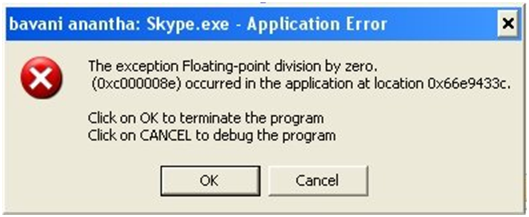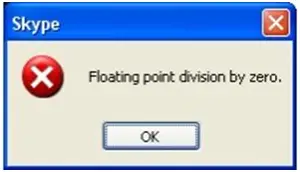Hi,
I am running Windows XP Operating System and attempted to send a Corel X5 file using Skype but I got the following weird message and needs to close. How can I prevent the error message? What is the cause of this error? Suggest me properly.
Thanks in advance.
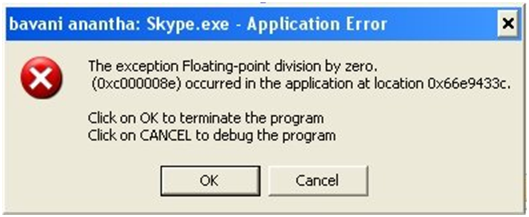
bavani anatha: Skype.exe- Application Error
The exception Floating-point division by zero.
(0xc000008e) occurred in the application at location 0x66e9433c.
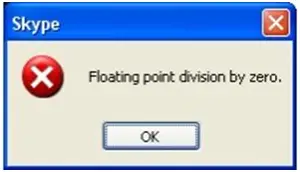
Floating point division by zero.
Sending X5 files over Skype freezes

The error occurs due to the type of file being transferred. There are two options: ASCII and Binary. If you chose the Binary format and then send the file, this problem would be resolved.
The “Floating point division by zero” error occurs generally due to incompatibility issues with the Graphic drivers or Sound/Mic driver. It is generally a chipset problem. But, it occurs while transferring X5 file through Skype. It is not observed with X4 file.
Lastly, if nothing works, send the file in a zipped folder. This will change the format of the file to be transferred to .rar or .zip instead of .cdr and hence surpassing the error.