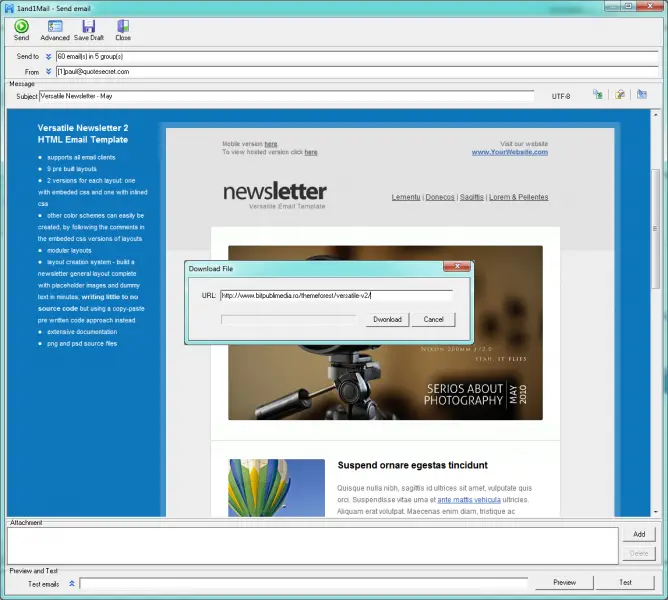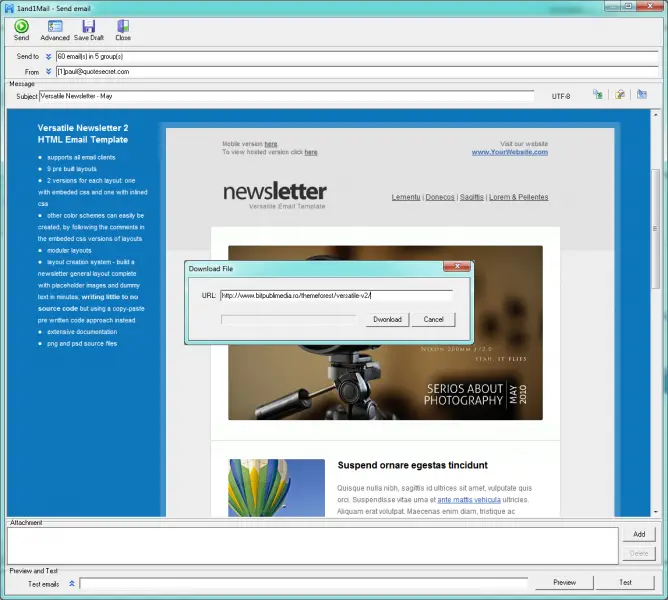Hi Techyv,
I wonder why sending large email lists is not allowed on Outlook, I am an avid user of this Software, and everytime I try to send an email to a pretty big list of contact all of my friends for example, that are more than 70 I am unable to deliver the message.
Is there any option to modify in order to change this ?
Thanks.
Sending large email lists not allowed on Outlook

Hi,
Follow this instruction:
Go to Select Tools in Address Book from the menu in Outlook Express.
Select File in new group from the address book's menu.
Type the name of your mailing list in the Group Name: field.
This name can be anything which you like.
Click OK.
It should tell you that you are successful.
Hope it will work.
Regards
Franke Mary
Sending large email lists not allowed on Outlook

Hello
If you want to send mass emails. Your ISP or other ISP's might block your IP address and your emails will be picked up as being spam.
-
I would rather recommend using 1and1mail.
-
It doesn't add adverts in your emails
-
It is free
-
You can change your IP which will prevent your emails as being picked up as spam.
-
Another preventative measure is it sends out the emails at different times. This makes it look like the emails are being sent manually and not automated.
To set up the account:
-
Run the program
-
It will ask you to set up an email address. Do so.
-
In the multi account manager, click the add button.
-
A window will come up.
-
Enter your email address and name
-
Click next
-
Another window will come up.
-
Enter your SMTP settings.
-
Click OK.