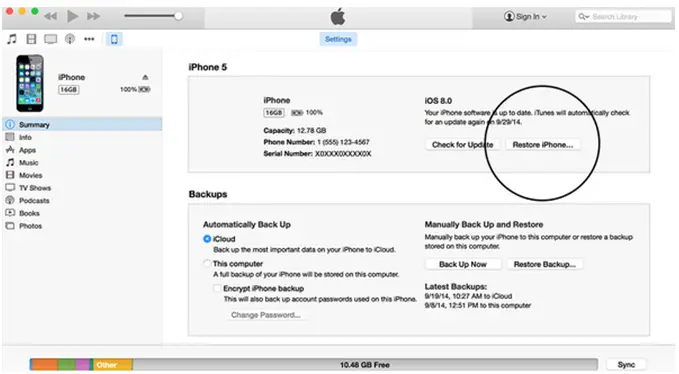Asked By
Gian Hunter
10 points
N/A
Posted on - 07/05/2016

What is the simplest way to reset the iPhone with passcode? How to reset iPhone with passcode? I forget my iPhone passcode, now what can I do?
The Secret To How To Reset iPhone With Passcode Is Revealed

If you are having the problem opening the passcode of your iPhone, you can reset it in simple and easy steps:
• Connect your iPhone with PC or laptop and open iTunes.
• Force your device to restart by pressing sleep and home buttons at the same time; when it is connected.
• Choose the restore option when it asks to Restore or Update.
• Wait for some time and your iPhone is reset.