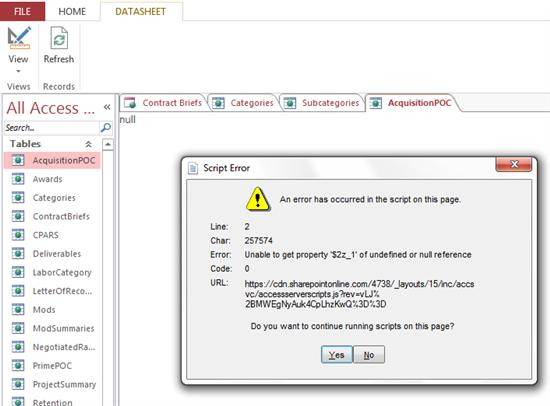Hi there,
In Excel 2010 this error appears when I want to open a Datasheet. I have no idea what a script means or what the solution could be. Can anyone help me please to fix this error ? Is there a possibility to lose everything I have worked ?
Thanks !
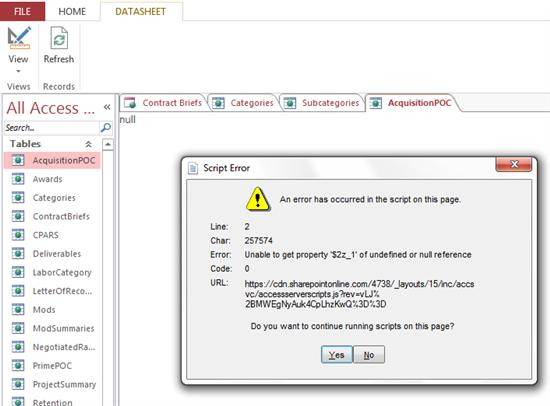
And error has occurred in the script on this page.
Line: 2
Char: 258574
Error: Unable to get property ‘$2z_1’ of undefined or null reference
Code: 0
URL: http://cdn.sharepoingonline.com/4738/_layouts15incaccsvcaccessserverscripts.js?rev=vLJ%2BMWEgNyAuk4CpLhzKwQ%#d%3D
Dou you want to continue running scripts on this page ?
Yes No
Script Error opening the files in Microsoft Office

Hi Ronald, script errors occurs upon opening a program or a web page and your CPU cannot understand nor process the command. There are so many cause of scripting errors, like a corrupt portion of a source code, or systems problems. If your computer has outdated drivers or if some settings are faulty you will encounter this a number of times. In your case in your excel 2010, in order for you to resolve this issue, try to use another computer in accessing the file. If the same error occurs then we must try to troubleshoot the error. The first method we must do is verify the Active X scripting aren’t blocked or deactivated in your application. Or deactivate the macro settings of your excel application files.