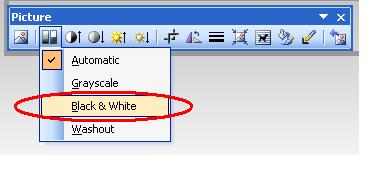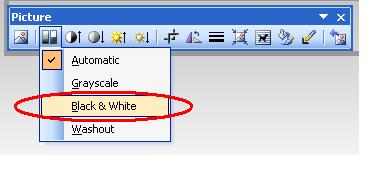Asked By
jilpihain
200 points
N/A
Posted on - 04/21/2011

Hi TechyV users,
I want to prepare some user friendly instruction for kids with the basic windows Operating system options.
So to do this, I can take the screen shots.
But the problem is, when I press "PrtSc" button and paste it to Ms Paint program, it will copy the whole screen with all opened windows but i need to copy only the particular window.
So is there any easy way to do so?
Answered By
moongirl
0 points
N/A
#86117
How to use PRNT SCRN to capture my window?

"Print Scrn/SysRq" + "Alt"
Just press "PrtSc/SysRq" key along with "Alt" key then it will copy only the active window without any other opened windows.
Normally, the Print Screen Key is located in the Upper right hand corner of the Keyboard next to "F12" key but this would vary according to the keyboard manufacturer.
Hope this would work for you.
How to use PRNT SCRN to capture my window?

Got the idea and thank you very much for your kind help.
Answered By
moongirl
0 points
N/A
#86120
How to use PRNT SCRN to capture my window?

You are always welcome.
By the way, by using this method you can directly paste to MS word without making any amendments to the image because by using this method you will get only your particular screen.
How to use PRNT SCRN to capture my window?

Yes you are correct.
I can directly paste my captured window to the document as this will copy only the active window.
How to use PRNT SCRN to capture my window?

By the way when I copy my captured image to word, is it possible to show as a black and white image?
Because, I want to print them in black and white.
Answered By
moongirl
0 points
N/A
#86123
How to use PRNT SCRN to capture my window?

Yes you can make it a black and white image but it would show as a faxed image copy (not that much clear) so you better change your image by selecting "Gray scale" from the picture tool bar. I'll tell you how to do this.
When you paste your image in to word documents just right click on the image and in that dropdown list click on "Show Picture tool bar".
Please note that if the tool box is already active, in the drop down menu, it will be shown as "Hide Picture Tool Bar".
However, after you activate the tool bar click on the 2nd icon from the left side and there will be a small dropdown list as per below image then select gray scale.
Now you can see your image without colors.