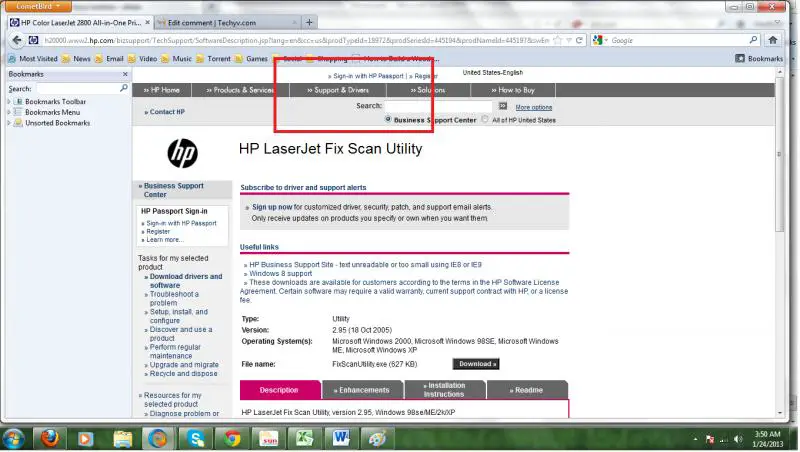Scanning Problem with Solution Center to HP C 7280

Hi everyone,
I was attempting to scan something with Solution Center to HP C 7280 all together on Windows 7 virtual machine on //(parallels) on an iMac. I could print very well when I used the HP solution Center but when I attempted to scan, I saw an error that it was being used by some other computer program.
I restarted my computer and even re-installed the whole program again removing iMac and all those things. The printer was connected wirelessly then I get first error say another network was on it.
When I installed it in WINDOWS Environment but went pass the previous error and all of them work fine excluding the scanning. The error is shown below. Does anyone advice for me? Thank you in advance.
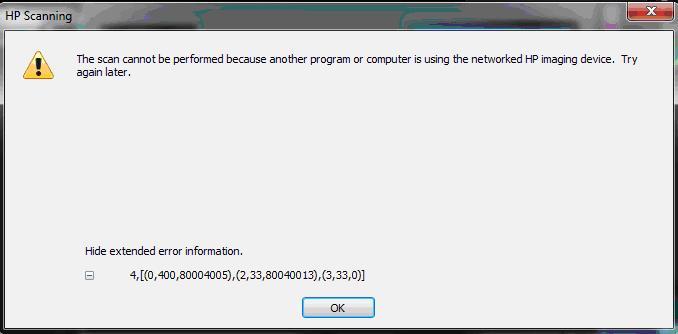
The scan cannot be performed because another program or computer is using the networked HP imaging device. Try
again later.
Hide extended error information.
4[(0,400,80004005),(2,33,80040013),(3,33,0)]