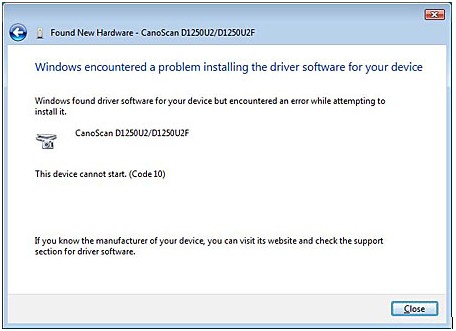Hello all,
I receive an error message when I run Scanner driver installation. It hampers my work. What can I do?
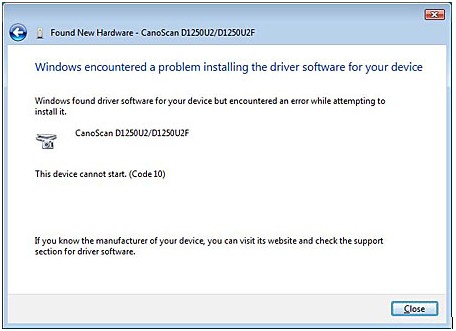
Error message:
Windows encountered a problem installing the driver software for your device. Windows found driver software for your device but encountered an error while attempting to install it.
CanoScan D12S0U2/01250U2F
This device cannot start. (Code 10)
Scanner driver installation error ( CanoScan D12S0U2 )

Hi,
I can suggest you in this regard. It is not so complex problem at all. Sometimes we see the message when we go to install any device driver software.
The message box's image you have posted above is the first message. When you click Close of course you see another message on the taskbar "Device driver software was not successfully installed".
After that, remove the USB cable and re-insert and try to do it.
This time it will be OK.
Hathy