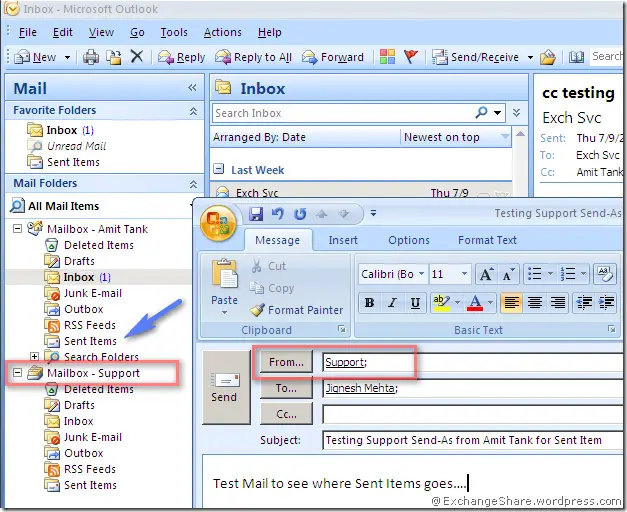I am using a shared mailbox 123. I log into that mailbox as I login to my own in outlook. But when I send mails from that shared account, those sent mails saved in my own mailbox. I want them to save in shared mailbox account. How to solve that problem?
Saving sent mails in shared mailbox account

From the New Email option, save the Sent item on the Select Folder. MS Outlook doesn't respond and the emails is still on the Sent item folder on my email account.
Saving sent mails in shared mailbox account

There is a common query across everywhere, when we add a shared mailbox in outlook profile and sending a mail from that account (using Send-As or Send On Behalf of) by specifying it in From field, mail item will be saved into ‘Sent Item’ of primary mailbox instead of ‘Sent Item’ folder of shared mailbox as per normal behaviour of Outlook.
Something like when I opened ‘Support’ mailbox in my outlook profile as an additional mailbox and sending mail from ‘Support’ mailbox by specifying it into From field. It will be saved into ‘Sent Item’ of Amit Tank’s mailbox and not in Sent Item of ‘Support’ mailbox.!!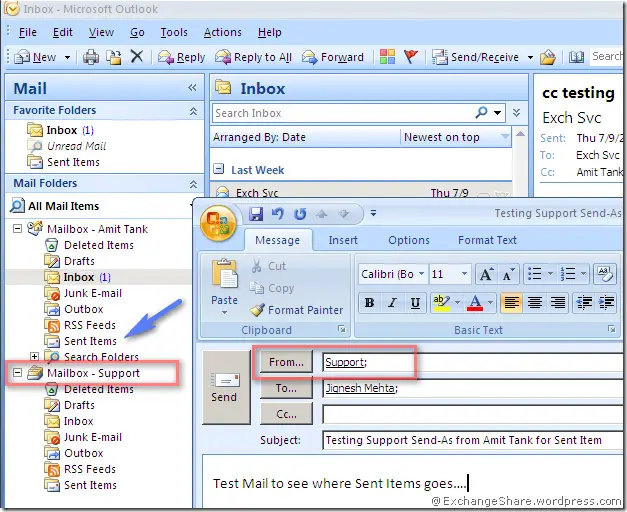
Saving sent mails in shared mailbox account

Hi , Creation of "Shared Mailboxes" is the Exchange Management Console which does not provide the option for creation of the shared
mailbox in a new mailbox wizard for enhancing the creation of the shared mailboxes one must definitely use PowerShell.
–>For the creation of the shared mailbox you need to add the Option "Shared" in creation of the mailbox by using the New-Mailbox.
For converting shared mailbox to regular user mailbox use the option..: -Type.
Permissions…
The shared mailboxes don't have an password so you must grant mailbox permissions for the users requiring access to the mailbox.By
definition,shared mailboxes are accessed by multiple users and I suggest providing permissions using some security. First create
security group in the domain to the users you wanted to access shared mailbox.
Accessing…
One method for accessing shared mailbox is adding it as an extra mailbox within Outlook and this mailbox can be added on the
advanced tab in account settings.
Another method is configuring separate Outlook profile for opening shared mailbox and also configure the account normally by
entering the display name of shared mailbox and allow you to use shared mailbox.
Atlast shared mailboxes can be accessed via OWA by opening shared mailbox and adding the mailbox email address to the end of the
normal OWA URL.
Thank you..:-)