Saving a file in Dropbox

I have a file of my favorite pictures. I want to upload the file in Dropbox. I want to save it so that I can open it from wherever I want and the file could be saved for any kinds of catastrophe. How to do that?


I have a file of my favorite pictures. I want to upload the file in Dropbox. I want to save it so that I can open it from wherever I want and the file could be saved for any kinds of catastrophe. How to do that?


When you create the Dropbox desktop application it creates a new folder on your desktop named Dropbox. The folder is just like any other folder on your hard drive but the difference is the files in the Dropbox folder are synced automatically to the web and any other computer which have Dropbox installed.
To move your files into Dropbox you can simply drag and drop the files into your Dropbox folder. You can also use the “Save as” menu option in most applications which will save your files directly to your Dropbox folder.
To save your image files into Dropbox is really easy.
1. Create a folder with a name in the Photos folder of the Dropbox folder on your PC. The name of the folder you just created will be the name will be the name of the gallery.
2. Then just put some photos in the folder you just created.
3. Now it is ready to share and view your photos online at https://www.dropbox.com/login?cont=https%3A//www.dropbox.com/photos
Now I want to tell you how to share your photos with your family and friends.
1. You can create as many folders you want in the Photos folder.
2. Right-click on a new or existing folder and choose Dropboxthen select Get link. You will be automatically redirected to your online photo gallery with that folder name at Dropbox website.
Now if you want to upload your photos from the Dropbox website then you have to follow the following steps.
1. Just Sign in to the Dropbox website from anywhere on any computer.
2. Select Photos folder and then click Upload from the top of the window.
3. After that a window will appear. Click the Choose file button and select as many photos you want to upload.
4. Finally just click the button Start Upload to start uploading.
When you want to share the photos you uploaded from Dropbox website you have to follow the following steps.
1. Sign in to the Dropbox website.
2. Select the Photos folder.
3. Click the Get Link button from the top of the browser.
Now you can share the links of your online photo albums with your friends and family as well as you can access your photos anytime you want from anywhere.
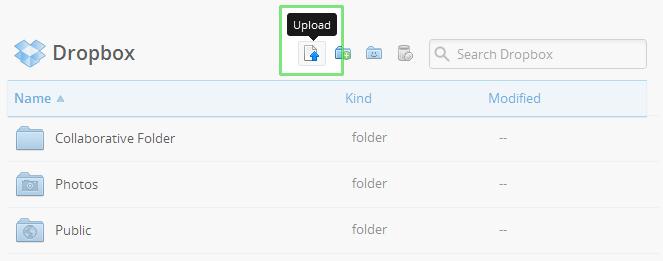
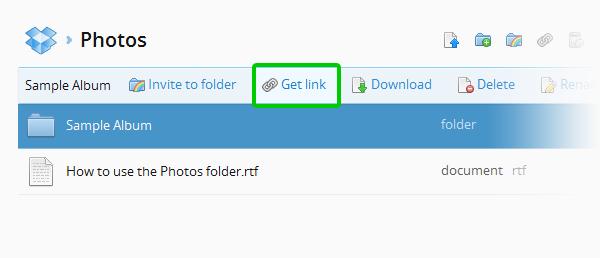
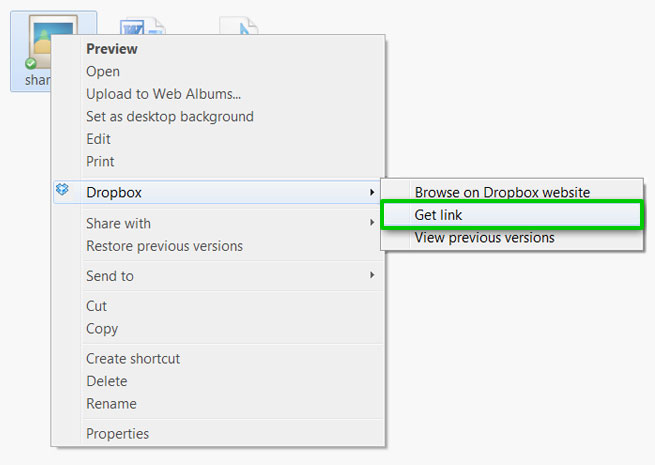
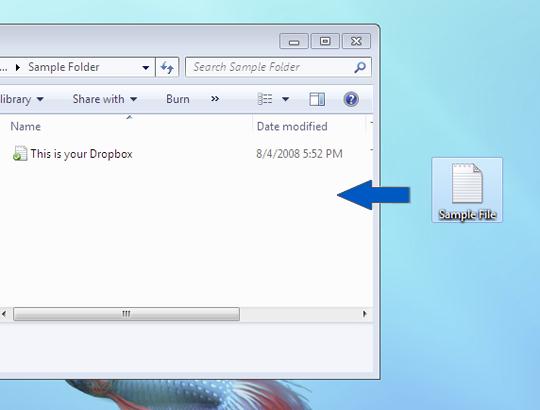


Dear Claire,
Dropbox is such a beautiful program by which you can save a particular file in it and it will be automatically saved in to your computer and also to Dropbox website simultaneously.
You don’t have to email your file properties.
To save a file on Dropbox –
1. Drag the file you want to save (by moving the cursor on the file with clicking left mouse key),
2. Drop the file in desktop folder (by leaving the left key of mouse).
Be assured that file is saved in your computer and also on Dropbox website when there is a green tick on the file.
Enjoy your free Dropbox and have 2GB free space!
