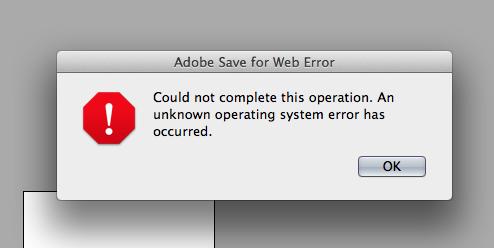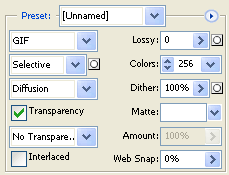Asked By
althea heap
0 points
N/A
Posted on - 09/14/2013

Hello,
There is a problem with my Photoshop. I installed Photoshop CS6 and now itr is giving me an error whenever I use the Save for Web option. When I save as .psd it works properly but when I save for web as .gif I cant complete the save. Do you guys know what is happening? Please assist me on this.
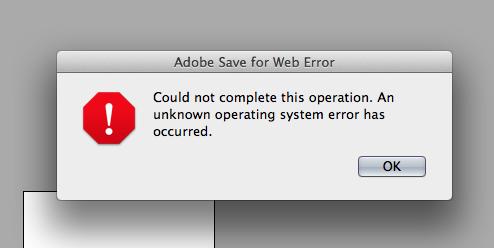
Error – Could not complete this operation. An unknown operating system has occurred.
Save for Web Error in Photoshop CS6

Hi Althea!
If you want to save for web the page, be sure to change the mode (File, Image, Mode) to RGB or Indexed Color. Now when you try saving, you should see GIF among the options and click on it.
In the Save for Web window, look at the options you have on the right. Make sure the format you selected is GIF.
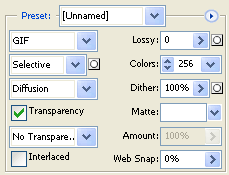
If you can't select GIF anywhere, you might have a problem with the installation. If you did a custom install, be sure to have checked the setting about the "Photoshop elements only plug-ins".
Also, you can try deleting your preferences. After clicking the program icon, hold the SHIFT + ALT + CTRL and then click Yes to delete them. This has solved many problems with Photoshop.
Good luck!