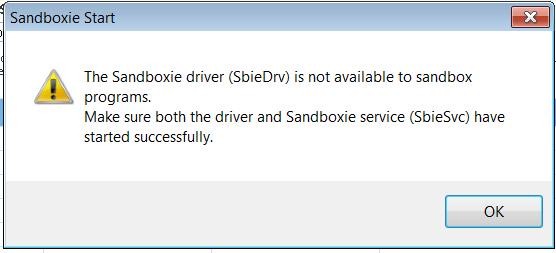Hi there,
I have this error installing Sandboxie driver. Is for the first time when I am using this kind of softwares and I am kinda stuck with it. I have downloaded the driver compatible with my Windows 7. Can anyone with time help fixing this error? Is something wrong with the driver compatibility?
Thanks!
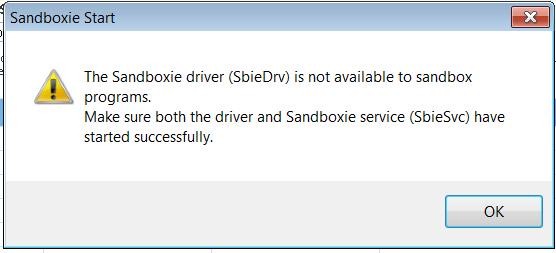
Sandboxie Start
The Sandboxie driver (SbieDrv) is not available to sandbox programs.
Make sure both the driver and Sandboxie service (SbieSvc) have started successfully.
OK
The Sandboxie driver (SbieDrv) is not available to sandbox programs

I’m not sure what’s happening but supposedly when you install Sandboxie using the original installer downloaded from the official Sandboxie website, the default driver is used. But here, it seems that the driver that comes with the application is not even designed for it. This can happen especially if you downloaded the program from other sources.
To make sure you are using the original installer and the original package, download Sandboxie 4.08 Download. You won’t have any problem installing it because it supports Windows XP Service Pack 3, Windows Vista, Windows 7, Windows 8, until Windows 8.1 both x86 and x64. In case you haven’t installed any version of Sandboxie yet, install this version instead because this is the latest.
In case you can’t run Sandboxie try running it as administrator. This mostly happens when running Windows Vista and above. Right-click on Sandboxie’s shortcut and select Properties. Select Compatibility tab and check “Run this program as an administrator” and then click OK. Start Sandboxie again and see if it works.