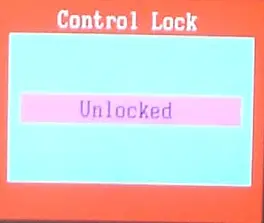Asked By
Harrison
610 points
N/A
Posted on - 06/05/2011

Hi,
I am using a very old model monitor Samsung SyncMaster CDP 1751. It is my first monitor that I have bought with my own money. So I don’t to dump this monitor very easily. It was ok until last month.
But currently the monitor buttons stop working and I can’t change the brightness or sharpness.
When I press the button then a message appears on the window telling me that it is locked.
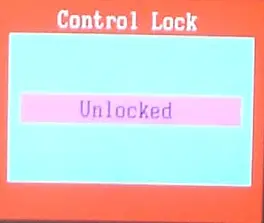
Control Lock
Unlocked
But I have never locked it.
There is also another option to unlock it, but I don’t know how to unlock it as no buttons work.
Please help me, is it repairable?
Answered By
Perrin
0 points
N/A
#112020
Samsung Monitor Button Locked, Can’t Change Brightness

Hello Harrison,
Some monitors have the locking capability to protect the monitor settings from accidental change or to protect anyone from doing nasty change of settings on your monitor. Most monitors, upon purchase, have accompanying manual so the owner have the admin capability to lock and unlock the monitor.
However, before looking at your manual, you can try this tip. Go to your monitor and press the Menu button for about five seconds or more and see if your monitor is unlocked. You can also try the same thing to other buttons as well if the Menu button won't work.
Samsung Monitor Button Locked, Can’t Change Brightness

Hi,
I can help you with some tips to unlock your monitor. I suggest you to go to the control panel> Appearance and Personalization>Display>change display settings>>Advanced settings>Monitor.
You can try adjusting the brightness of the monitor from there. Before you try to change any settings, make sure you have created a System Restore Point on your computer. This will help you to recover your computer.
Alternatively, you can also try holding the menu button for 5 seconds and see if the buttons are unlocked. If this does not help you, you can contact the Samsung support to fix the issue.
Thanks and regards,
Skarbos Jay.

Samsung Monitor Button Locked, Can’t Change Brightness

A few days ago I also had this type of problem. You don’t need to worry about. Click and hold the monitor button until it shows the unlocking massage. It needs a maximum of two minutes depending on your monitor’s power. If it still doesn’t work, then it’s a defect. Contact Samsung’s customer service. I hope this helps.