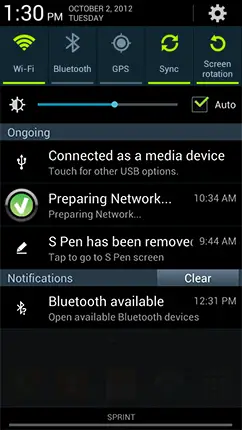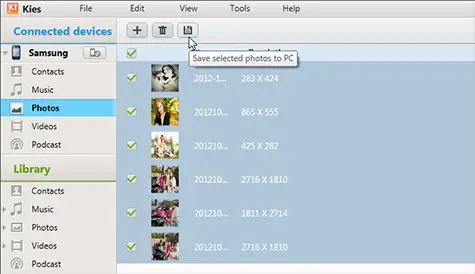Samsung Galaxy Note transfer images to laptop

Samsung Galaxy Note transfer images to laptop
Does it come with a software to transfer data between the system and Note?
What are the steps to do it and what are all the different ways to do it?


Samsung Galaxy Note transfer images to laptop
Does it come with a software to transfer data between the system and Note?
What are the steps to do it and what are all the different ways to do it?


Hello,
You can use the two methods mentioned below for transferring your files to the laptop from Galaxy Note.
Manual method:
1) Connect your device to laptop with the given USB Cable.
2) Now choose the "USB Mass Storage" option in the notification panel of your galaxy note, your galaxy note will be connected as an external drive.
3) Transfer files from your note to laptop using laptop's interface.
Software method:
1) Download Samsung Kies Software.
2) Connect your device with USB cable.
3) Your device will automatically connect and will show in Samsung Kies left panel, if not then repeat the above mentioned 3rd step.
4) Click photos under your device name.
5) Select the pictures and choose the location where you want to transfer files.
6) Photos will be successfully transferred.