Salesforce for Outlook – Error Messages

Hi,
Salesforce for Outlook is not capable of operating with all versions of Windows, either at the service or device level, nor all editions of MS Outlook, MS Entourage or MS Exchange 2003. As a result, it can’t be installed and utilized by all workers that use Salesforce.com such as in many companies, not for profits and income, educational institutions and academia, and governments.
At all times, when attempting to remove Salesforce for MS Outlook in an organization, the one installing Salesforce for MS Outlook will be given an Error Message saying that the software plug-in does not work for “Windows XP x64, Windows Server 2003 x64, Windows Vista x64, Windows Server 2008 x64, Windows Server 2008 R2 x64”.
Salesforce for MS Outlook is a confirmation point that “NO SOFTWARE” in the cloud is a superior advance than software plug-ins.
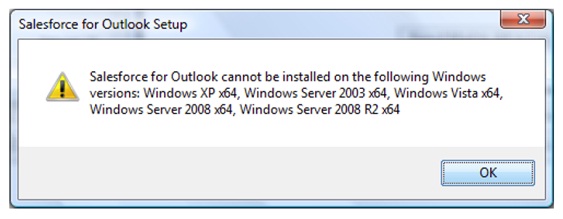
Salesforce for Outlook cannot be installed on the following Windows versions: Windows XP x64, Windows Server 2003 x64, Windows Vista x 64, Windows Server 2008 x64, Windows Server 2008 R2 x64











