Sage Pastel Partner shows error

Hi,
I encountered an error while using Sage Pastel Partner accounting software. The error is as shown below. Any ideas?
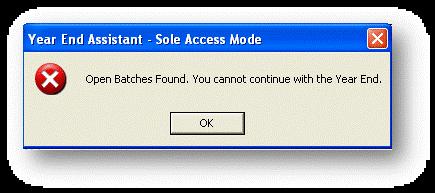
Open Batches Found. You cannot continue with the Year End.


Hi,
I encountered an error while using Sage Pastel Partner accounting software. The error is as shown below. Any ideas?
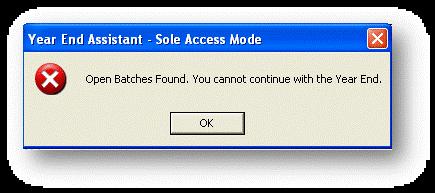
Open Batches Found. You cannot continue with the Year End.


This is a common enough error when dealing with Pastel. In order to resolve this issue, you should check one of the following:
With the exception of purchase orders, quotations and and sales orders, ensure that all other open batches are updated.
Ensure that there are no open batches for users who have previously been deleted from the system.
Check the POS to make sure that all batches have ben updates making sure that you include cash in delivery and any documents on hold.
This ought to resolve the error.


If this is a file you opened, make sure the file is not opened in another computer. If the file is located on a workstation on a local area network, verify that no user is using the file. If the program doesn’t allow multiple connections or multiple users, try copying the file to your local hard drive then open the file you copied on your hard drive.
When you are finished with the file, save it then copy it back to the computer on the network where the original file is stored and overwrite the file. On the other hand, if the file must be accessed directly across the network while other users are also using the file, try changing your access mode. In the screenshot, you are using “Sole Access Mode” when accessing the file.
Just change your mode of access to fix the problem.
