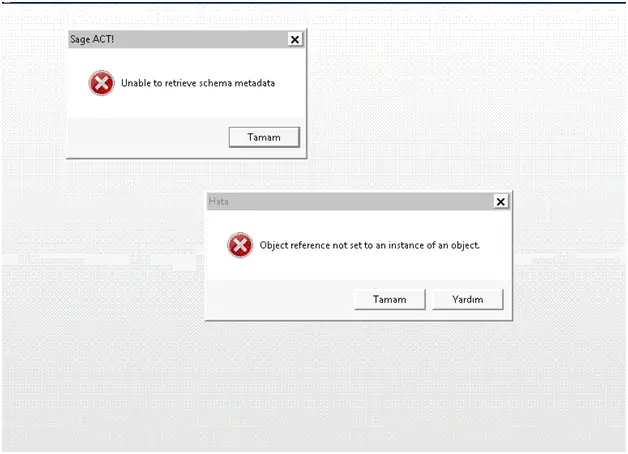Hi,
I am using Windows 7 OS and having serious issues during the installing Sage Act Pro 2012. I had Sage Act Pro 2009 and it was working perfectly but why this is playing with me. I really need your help to resolve the following errors.
Thanks.
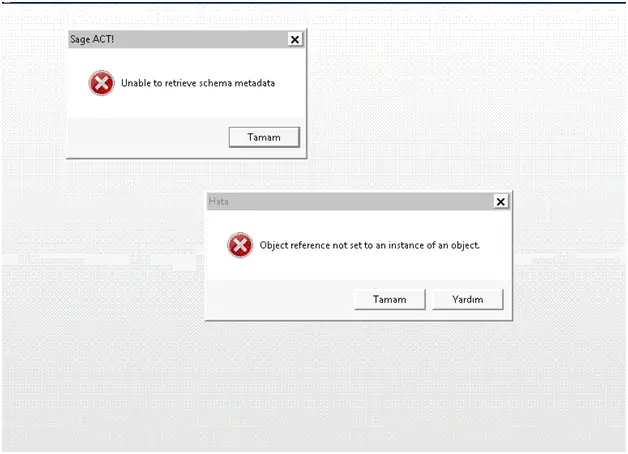
Sage ACT!
Unable to retrieve schema metadata
Hata
Object reference not set to an instance of an object.
Sage Act Pro Windows 7 installation error

When converting ACT! v6 data into Sage 50 ACT! 2007 the following message appears:
"Error Retrieving Schema Metadata."
The PC does not have enough memory. ACT! Uses memory during the conversion until it physically runs out.
The solution to this problem mentioned below :
Install Sage ACT! On a PC that meets the specification requirements.
Sage Act Pro Windows 7 installation error

The Sage Act Pro installation error could be fixed by following these steps.
1. After installation, browse the Sage Act file!
2. Open the related folder where the file has been installed.
3. Select Run as administrator by Right click on Setup.exe.
4. Follow the installation steps.
Make sure you have downloaded the compatible version of Sage Act Pro. I am always here for any assistance. Thanks!