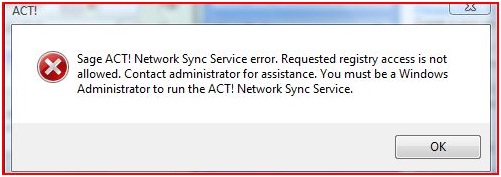Hello,
I am running Act Premium 2012 as well as Vista Home Premium.
When I am attempting to launch the Sync Service, I got that I don't have any authorization to act so and I need a Windows Administrator authorization etc….
But I AM the Administrator of Windows. I can't look like to get anything to "Run as Administrator" to begin it.
Need a solution. Thanks.
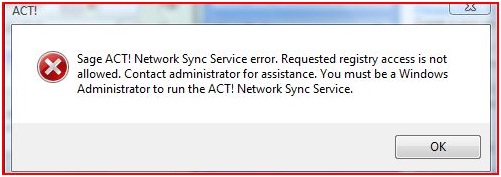
ACT!
Sage ACT! Network Sync Service error. Requested registry access is not
allowed. Contact administrator for assistance. You must be a Windows
Administrator to run the ACT! Network Sync Service.
OK
Sage Act ! Premium 2012

If this is the first time that this happens, close the application, restart your computer then try it again. See if it works after rebooting the system. If still nothing happens, right-click on the program’s icon then select Run as administrator. See if this method works.
If that didn’t work either, try doing a clean installation of the program. This is to fix any corrupted files that may have developed when you install it. Uninstall the application then restart your computer when asked. After booting, check your computer for any possible errors. Use a disk utility application to check the system. For a much thorough diagnostics test on your machine, use disk utility applications like Norton Utilities, or Norton SystemWorks. Install the program again after this then check if this fixes the problem.