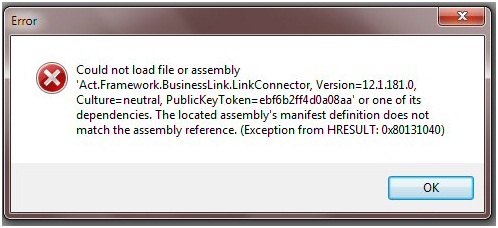Hi,
I have downloaded the most recent update for Sage ACT!
I am using ACT! And 2012 Premium as well as an HTC EVO Shift 4g.
This result for the PC (Windows 7) fails. Moreover, Outlook 2007 don’t sync with ACT! So, I need a solution of this problem. Please help.
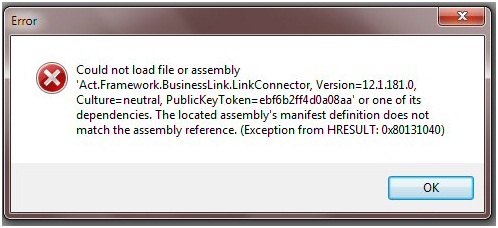
Error
Could not load file or assembly
'Act.Framework.BusinessLink.LinkConnector, Version=12.1.181.0,
Culture=neutral, PublicKeyToken=ebf6b2ff4d0a08aa' or one of its
dependencies. The located assembly's manifest definition does not
match the assembly reference. (Exception from HRESULT: 0x80131040)
OK
Thanks in advance.
Sage Act ! Connection Error

Hello Ryder,
You are getting that error most probably because you are got a different version of the sage act program in the global cache, or the program may not be there at all.
You will need to make sure that you have added the latest version of the application to the global l cache. To do that, you will need to get the file and then drag it at: "<windows_directory>Microsoft.NETFrameworkv2.0<your_subversion>sage.dll"
to the "<windows_directory>assembly" folder.
Before you do the above you will first of all need to check the properties of the file to make sure that it has got the appropriate version number.
Regards,
Carl